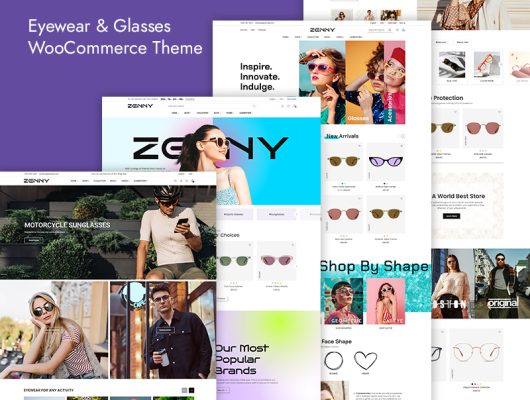a) Change the logo header
Go to Admin Dashboard -> CONTENT -> Design -> Configuration -> Default theme -> Edit -> Header
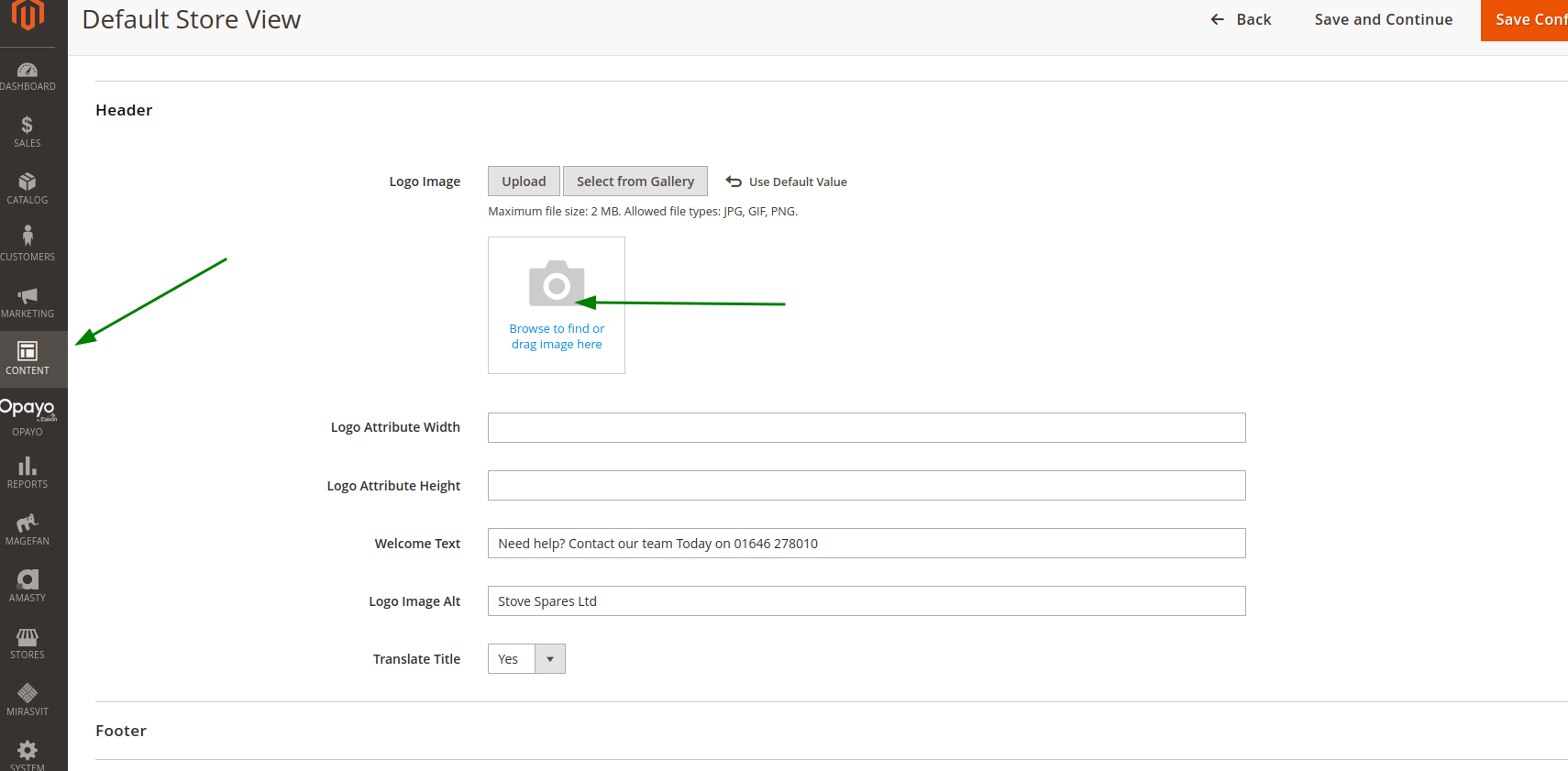
b) Change the logo footer
Go to Admin Dashboard -> CONTENT -> Elements -> Blocks -> BZOTech - Footer Content -> Edit -> Edit HTML Code
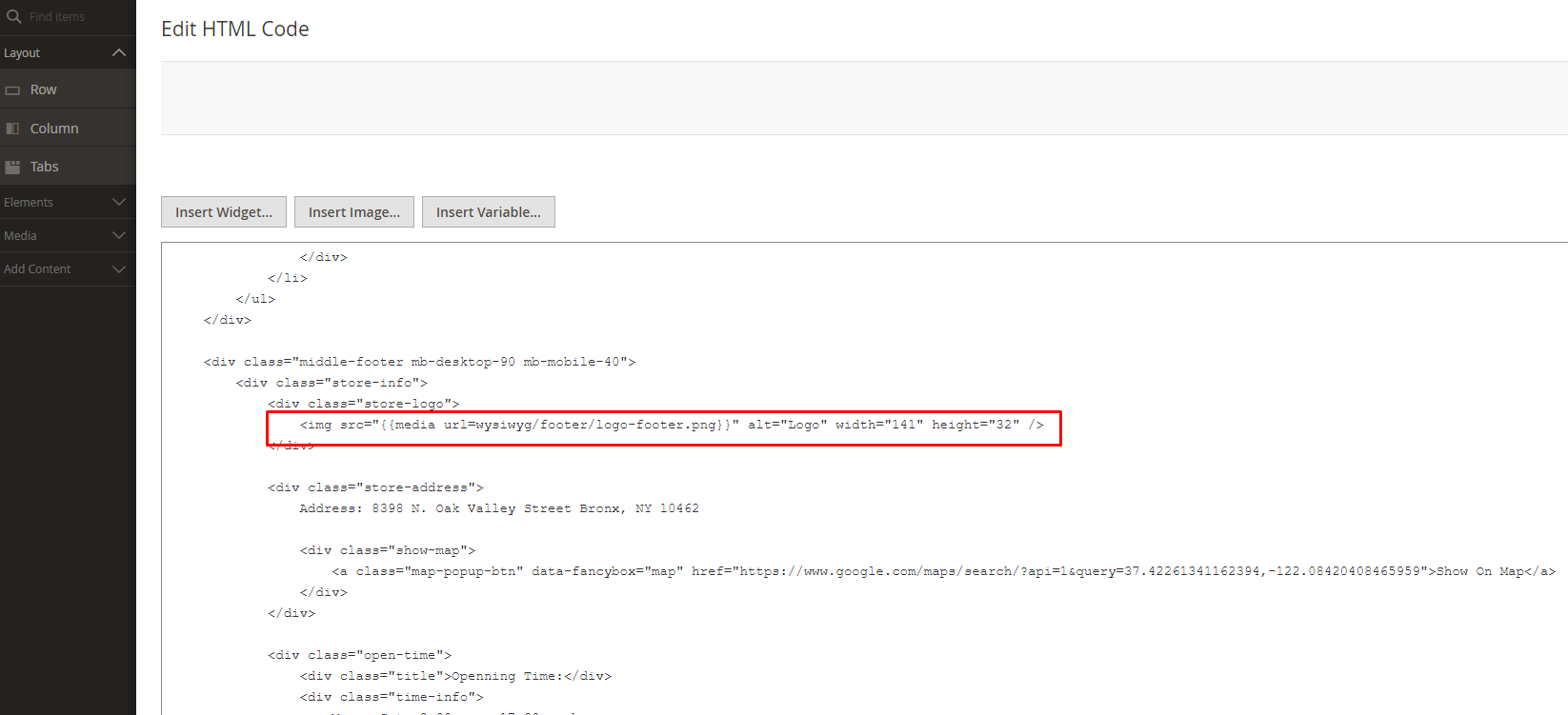
c) Change the logo on mobile
Go to Admin Dashboard -> STORE -> Settings -> Configuration -> BZOTech.Com -> Theme Core Configuration -> Advanced -> Custom Copyright
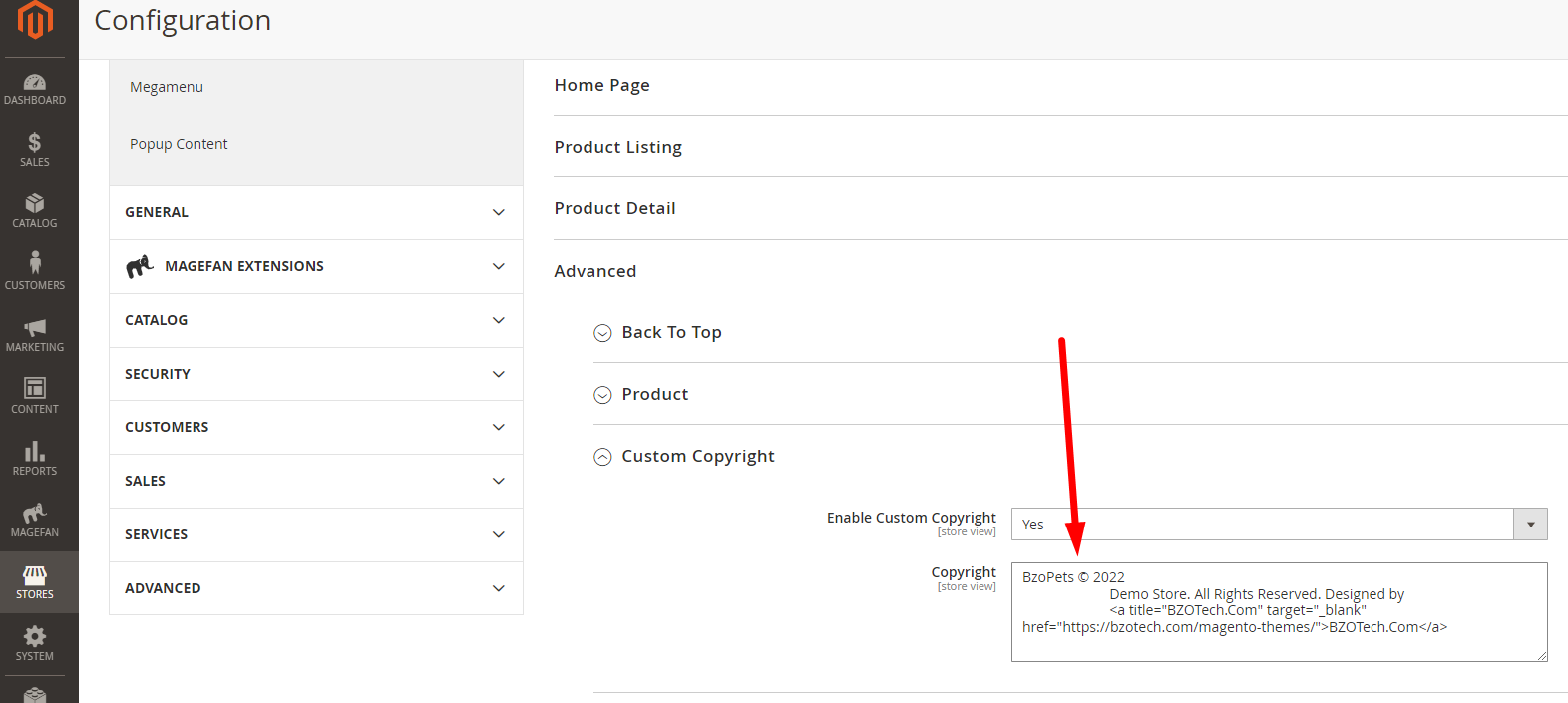
Go to Admin Dashboard -> CONTENT -> Elements -> Blocks -> BZOTech - Footer Content -> Edit -> Edit HTML Code
IMPORTANT: plush static file after uploading the image
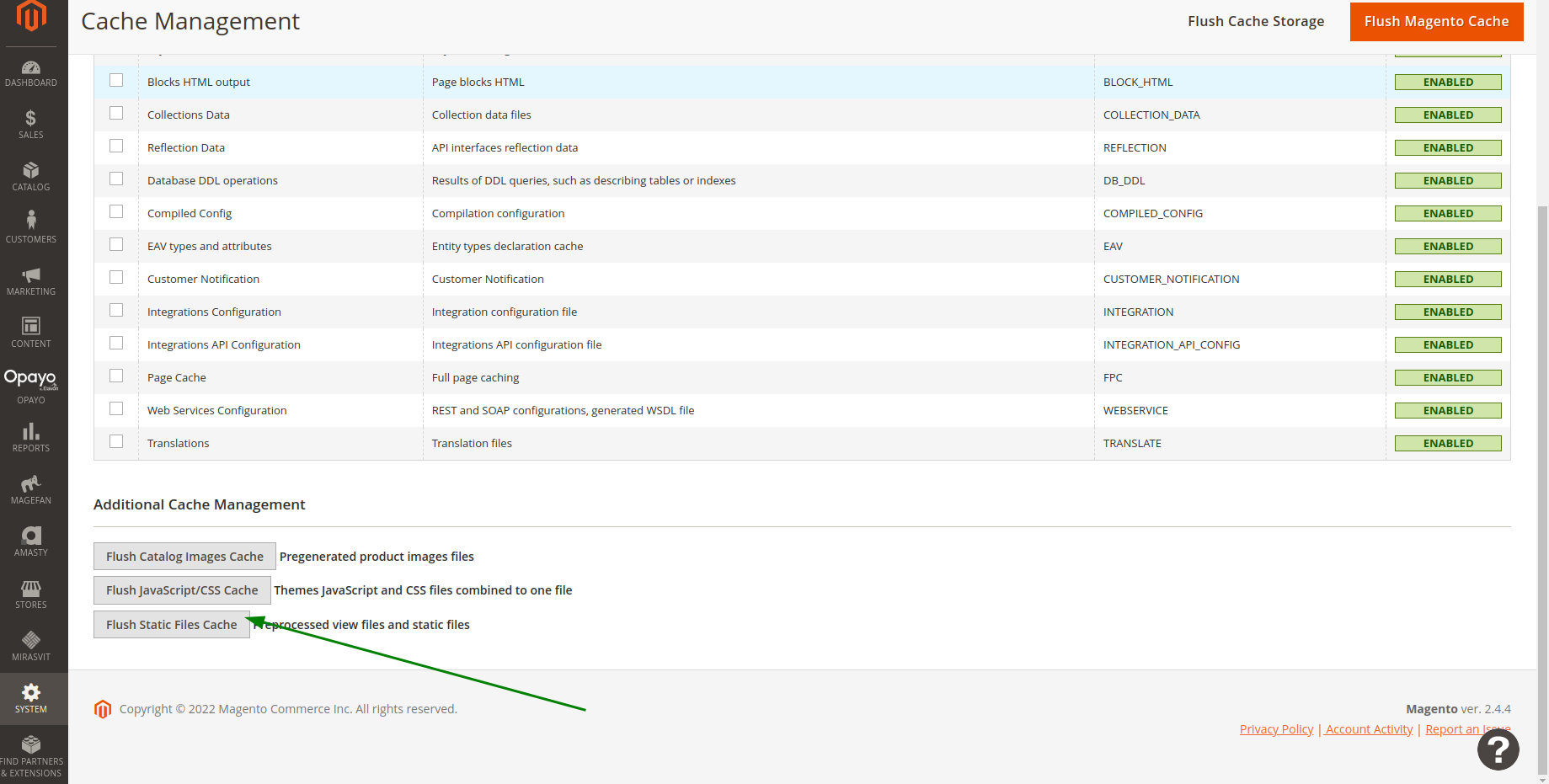
Please use new image with the same name, for example ‘bg-search.jpg’ and upload to /public_html/app/design/frontend/BzoTech/bzotech_theme/web/images
IMPORTANT: plush static file after uploading the image
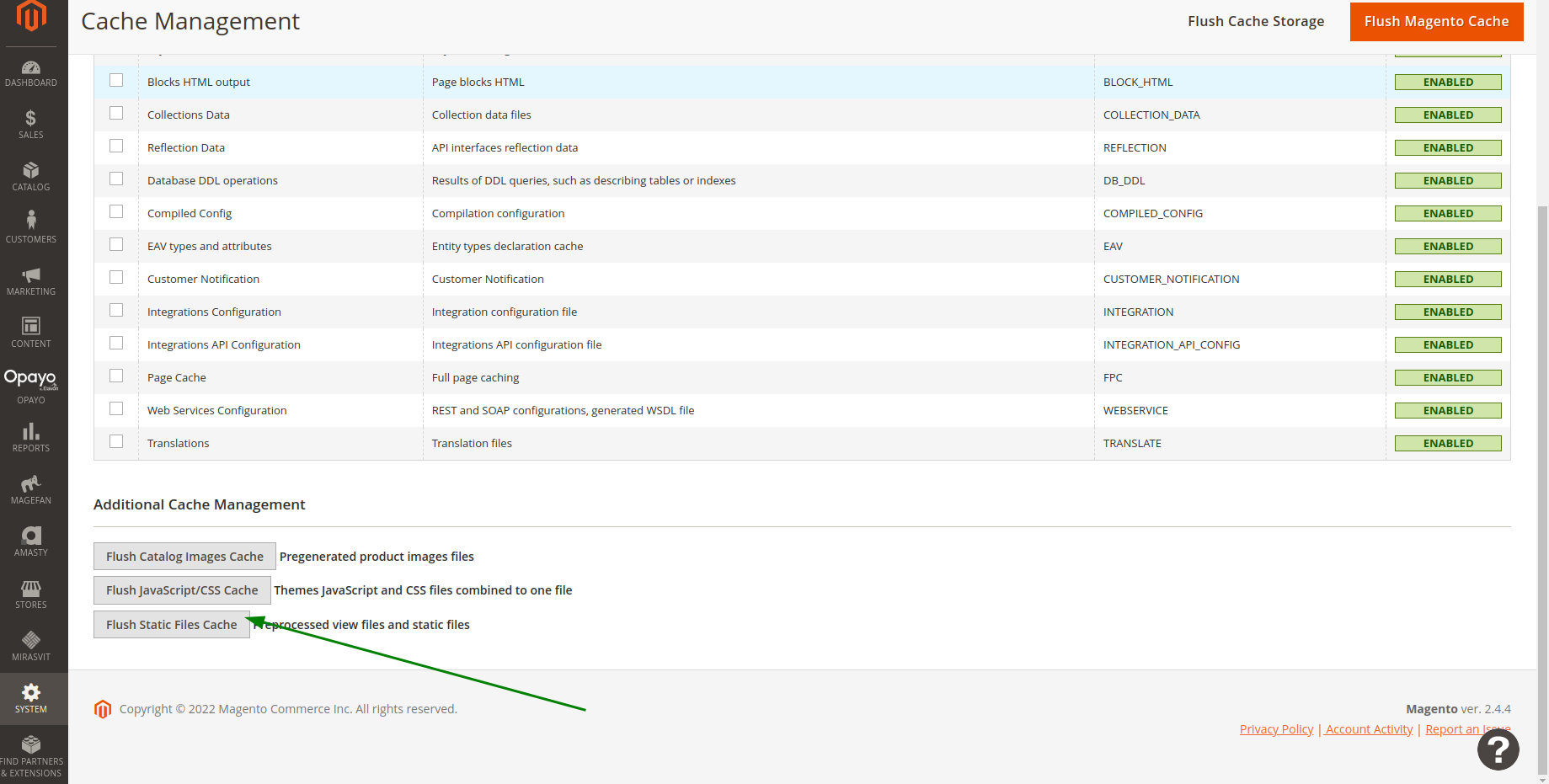
Store -> Configuration -> General -> Currency Setup.
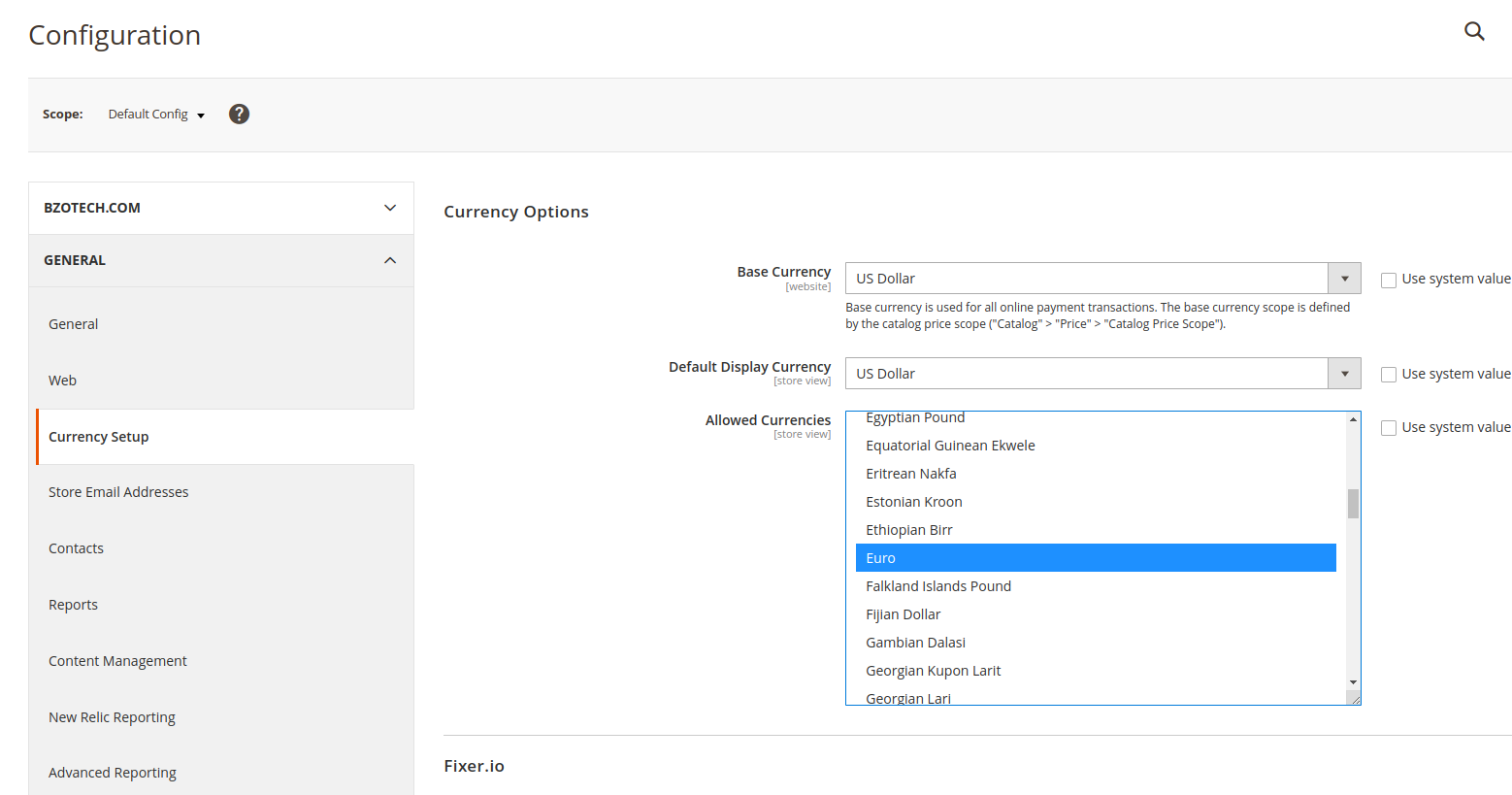 After setting the currencies, please remember to config the currency rate, by going to:
After setting the currencies, please remember to config the currency rate, by going to: STORE -> Currency -> Currency Rates
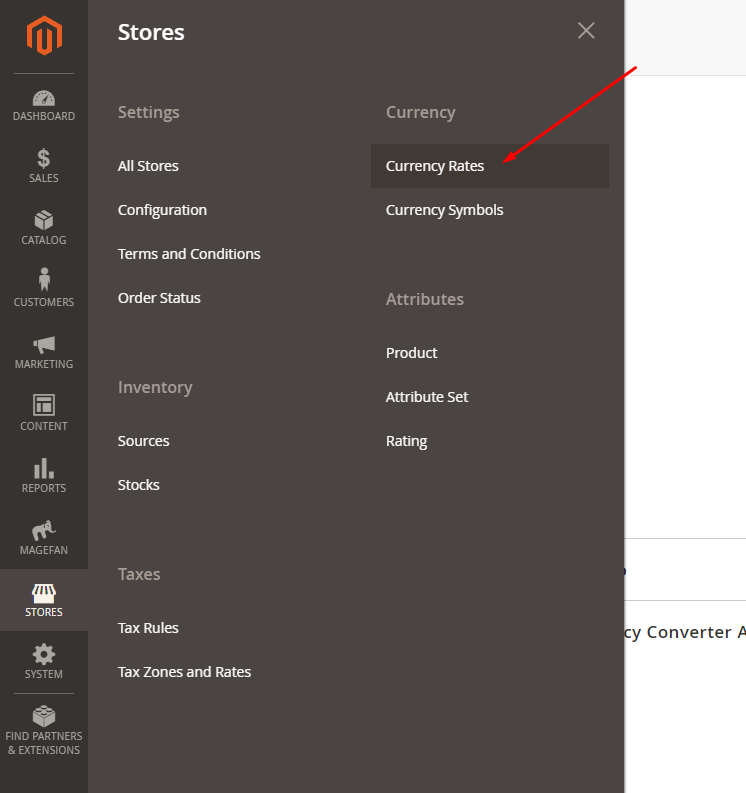
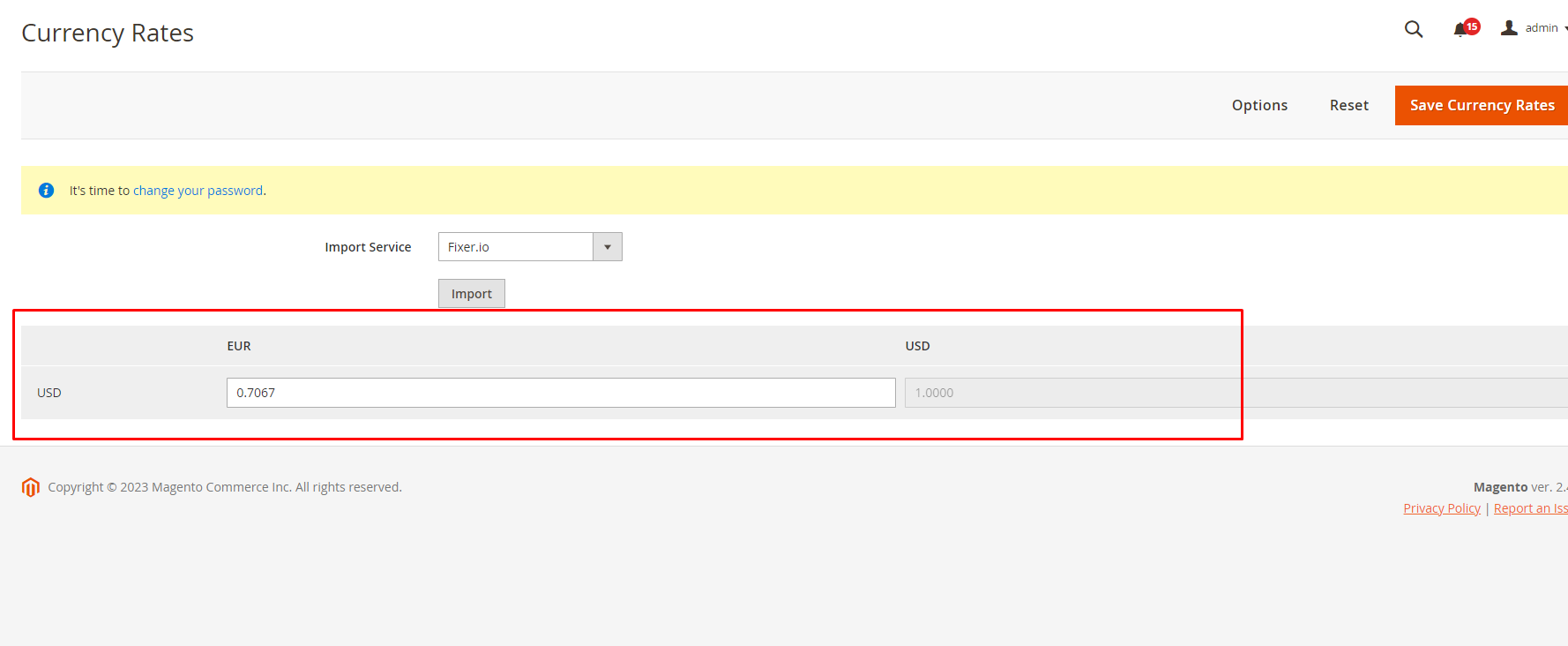
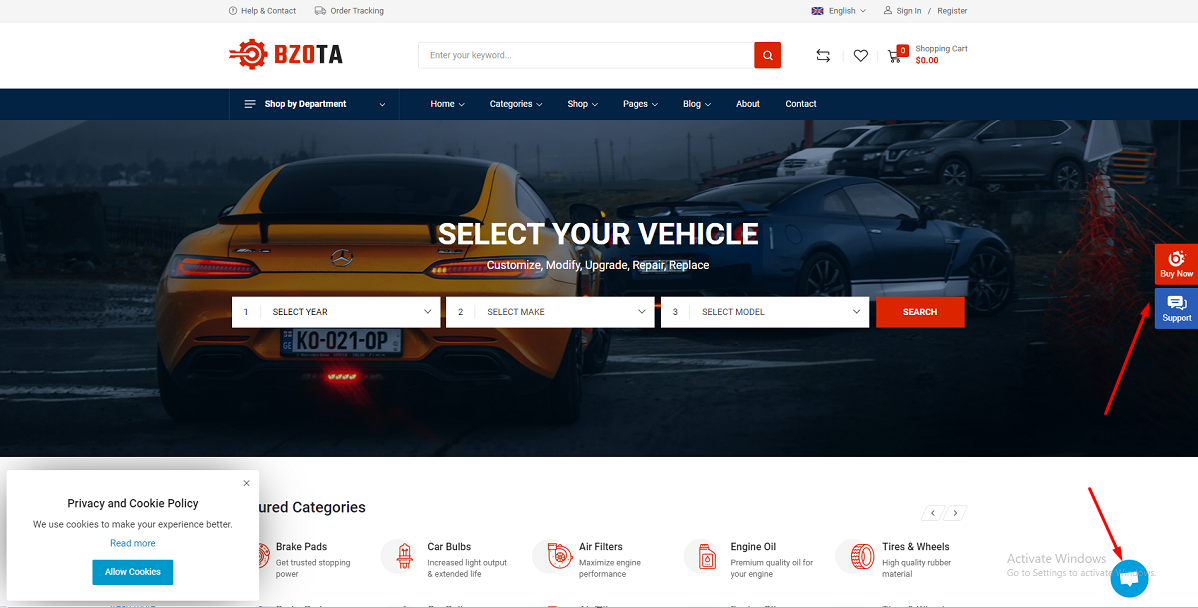
To show/hide chat, buy now, support buttons, please go to: Store -> Configuration -> BZOTECH.COM -> Buy and turn on/off these options.
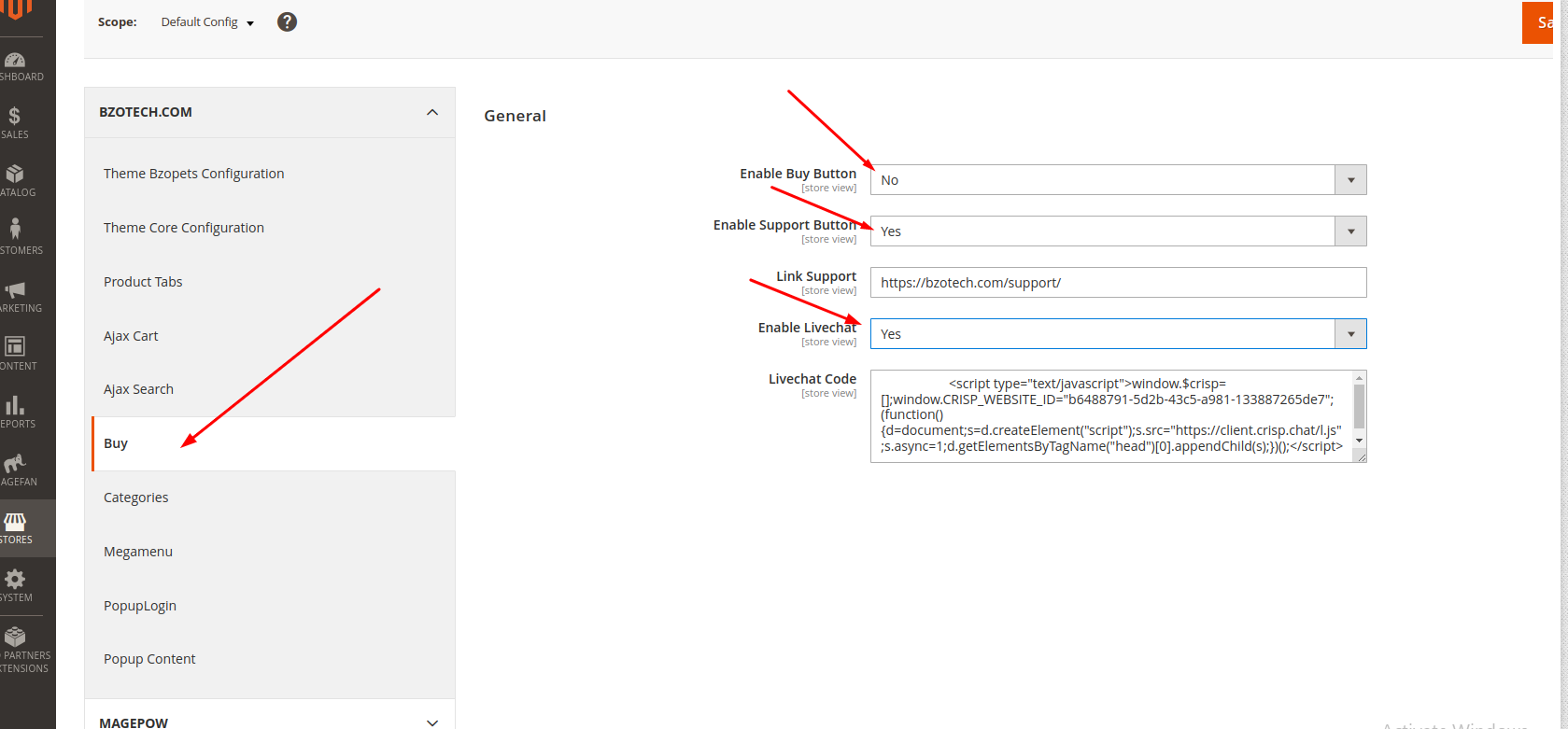
You may like
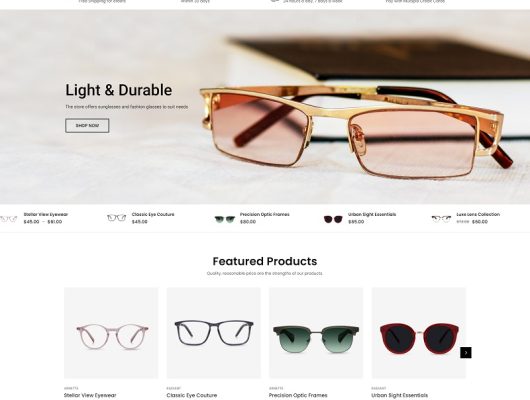
Responsive Eye Glasses WordPress WooCommerce Theme

Responsive Sunglasses WooCommerce WordPress Theme
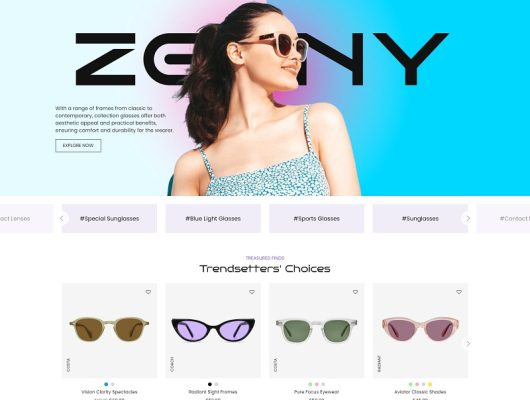
Responsive Eye Glasses Store WooCommerce WordPress Theme
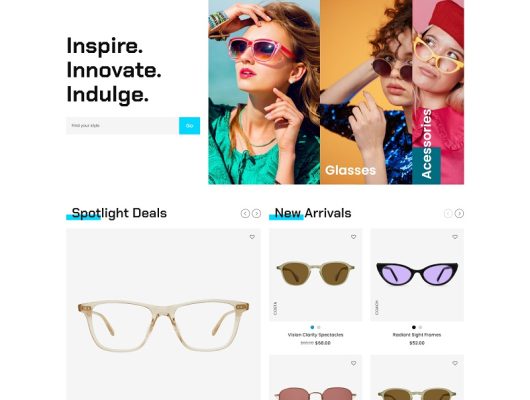
Responsive Eyeglasses WordPress WooCommerce Theme
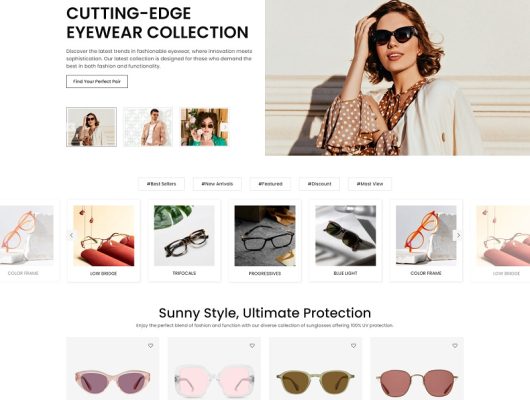
Responsive Glasses Store WooCommerce Theme WordPress