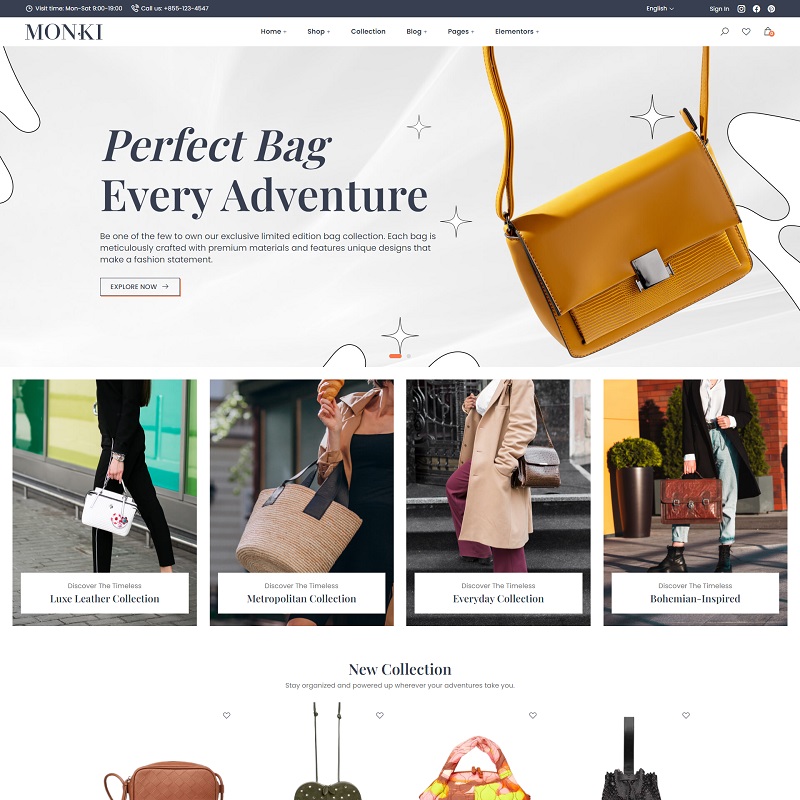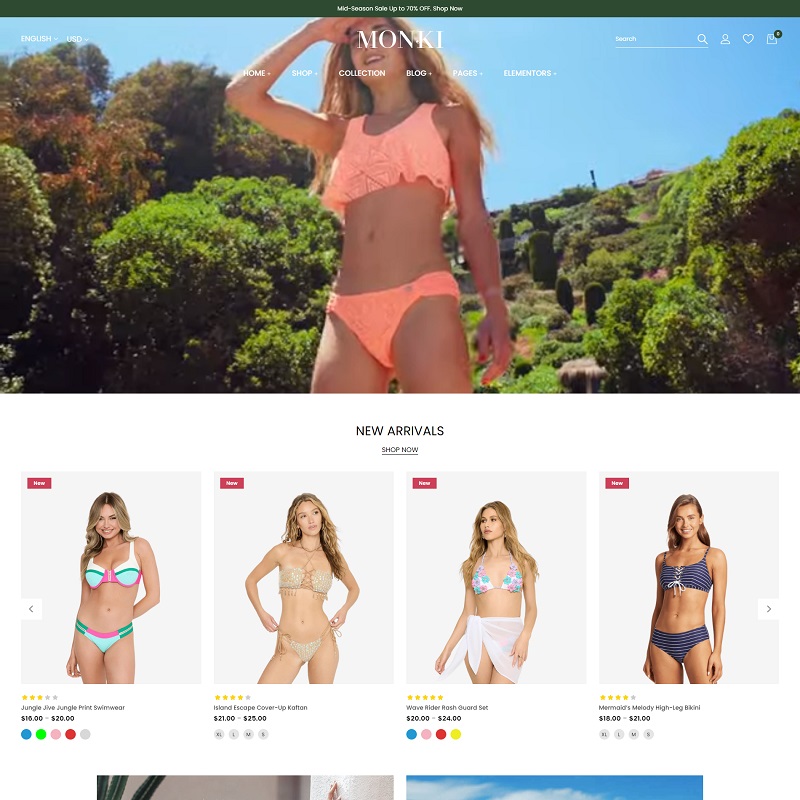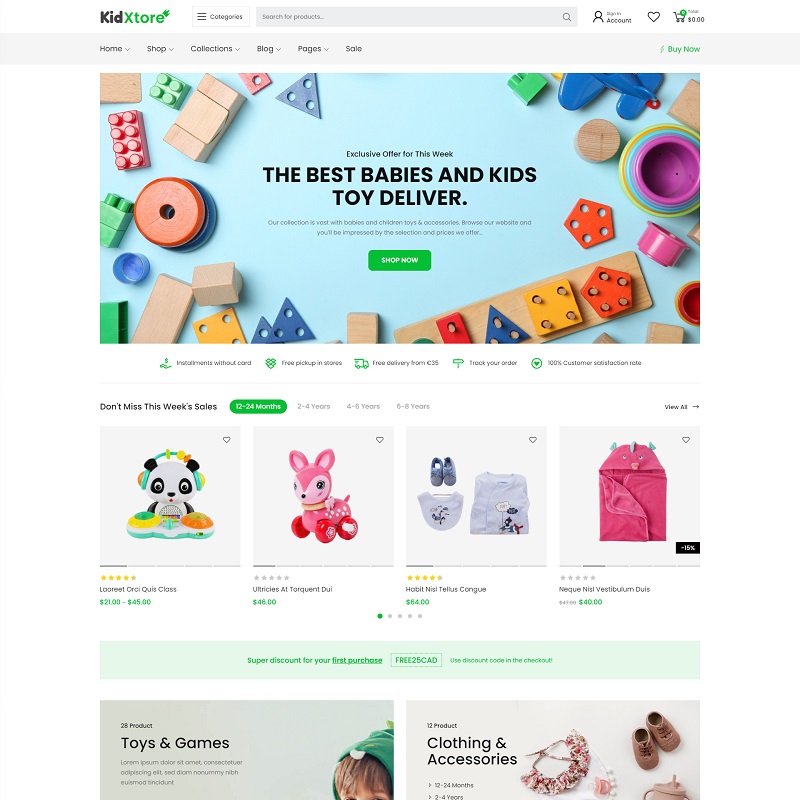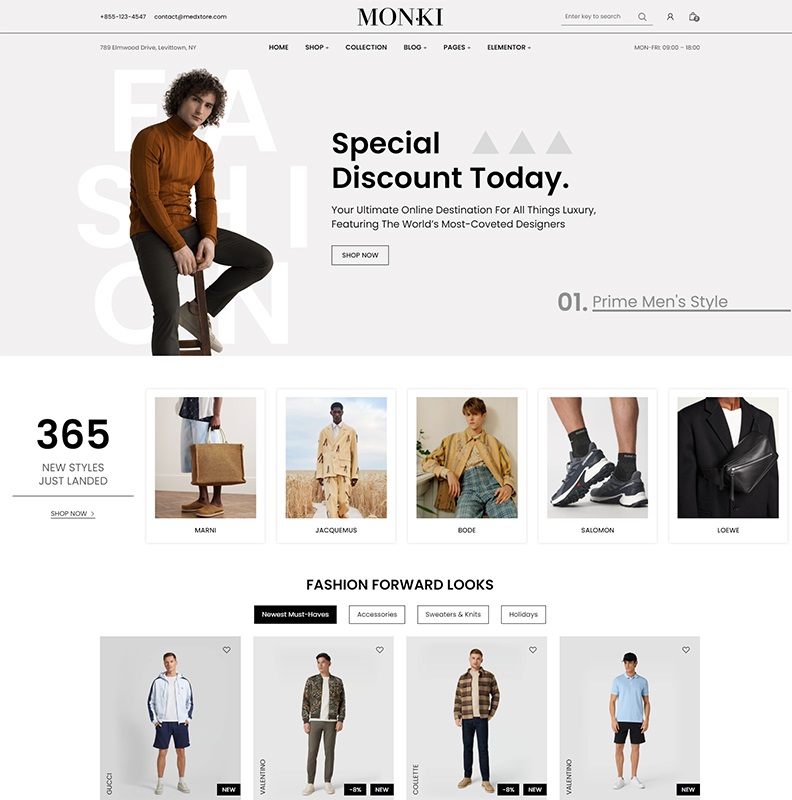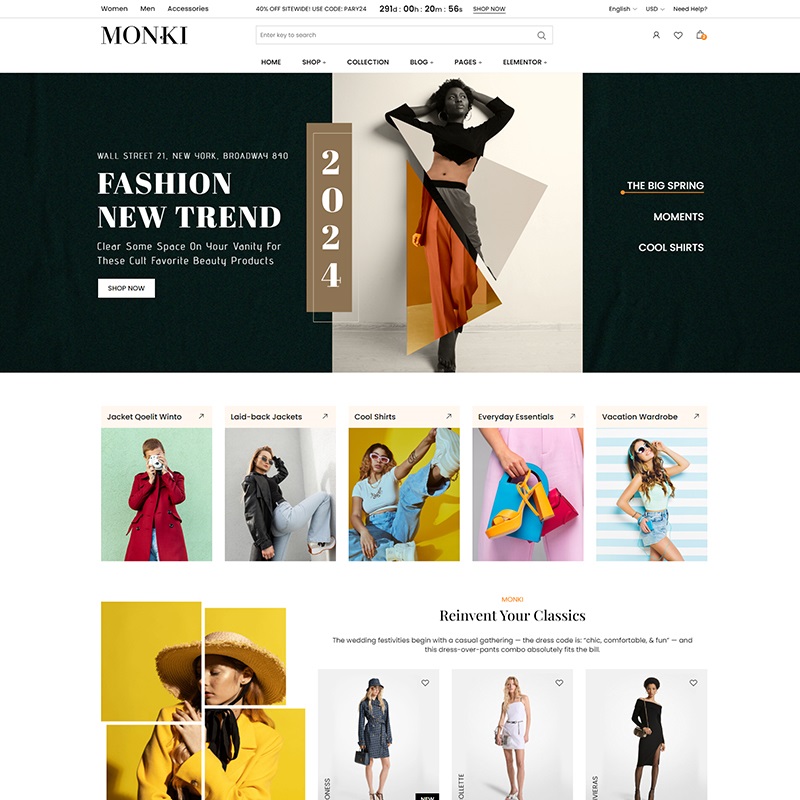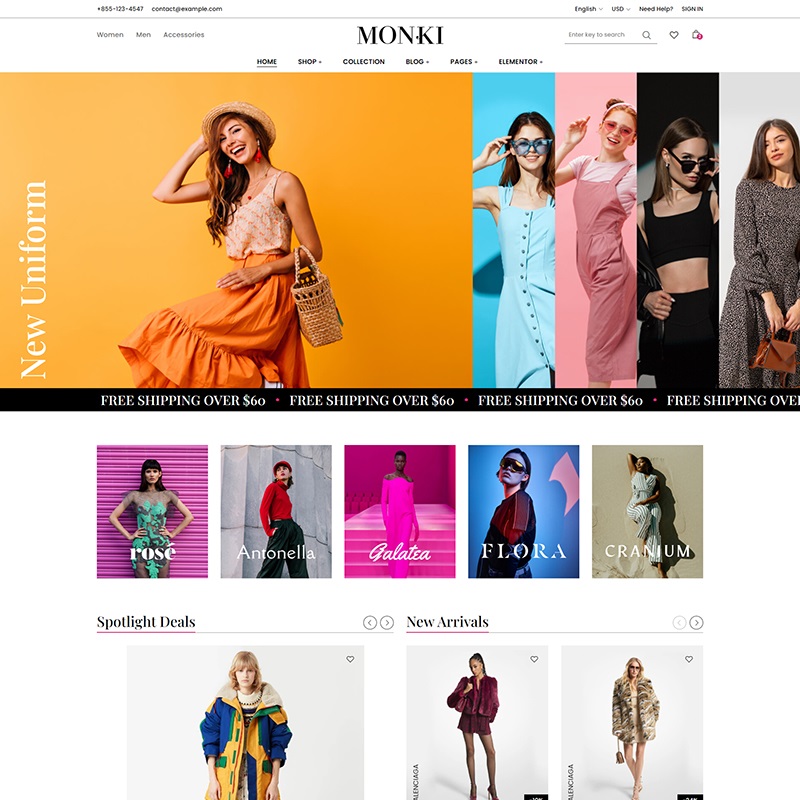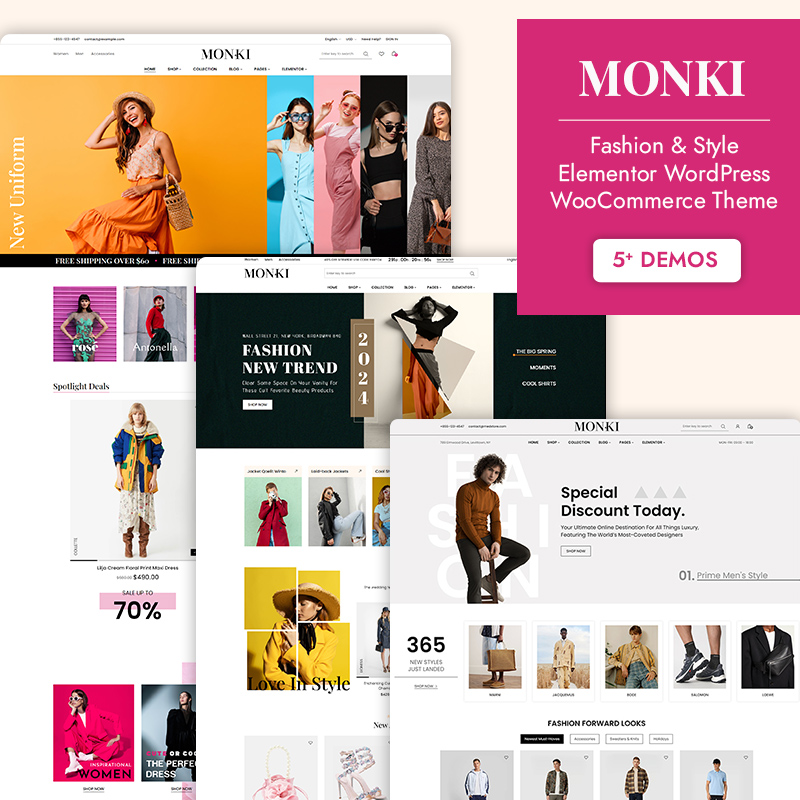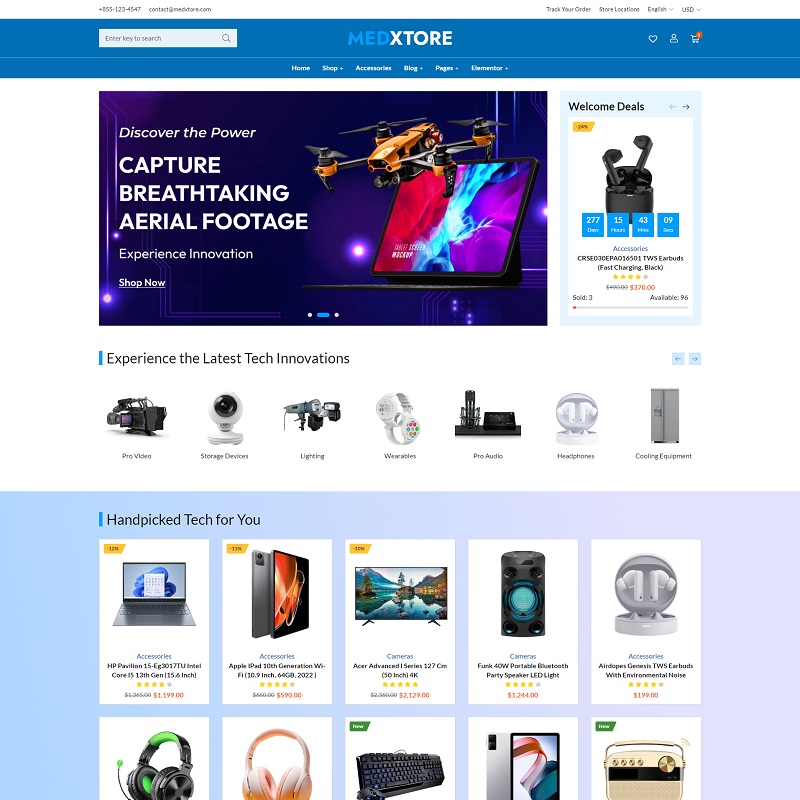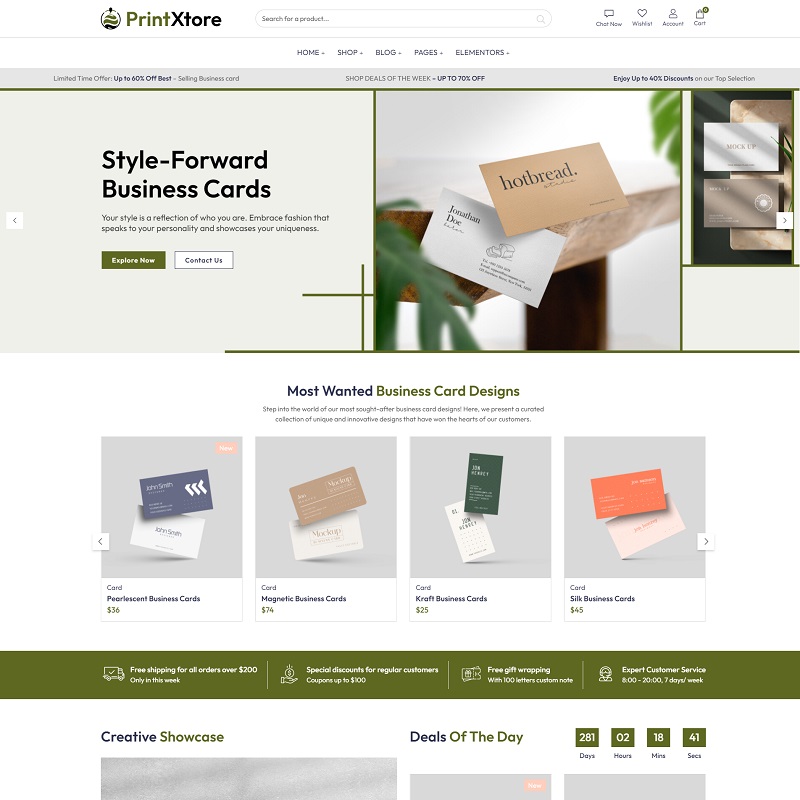We appreciate you deciding to purchase one of the WordPress themes from BZOTech. Please review this information if you are adjusting the theme and can’t find your answer in our documentation. These are some typical adjustments to our WordPress templates. This material will be updated often. To stay up to date with our news, you may bookmark it.
1. Can not import demo content
While importing demo content, you may get error “Request Timeout” message or “Stop Working” message like this:
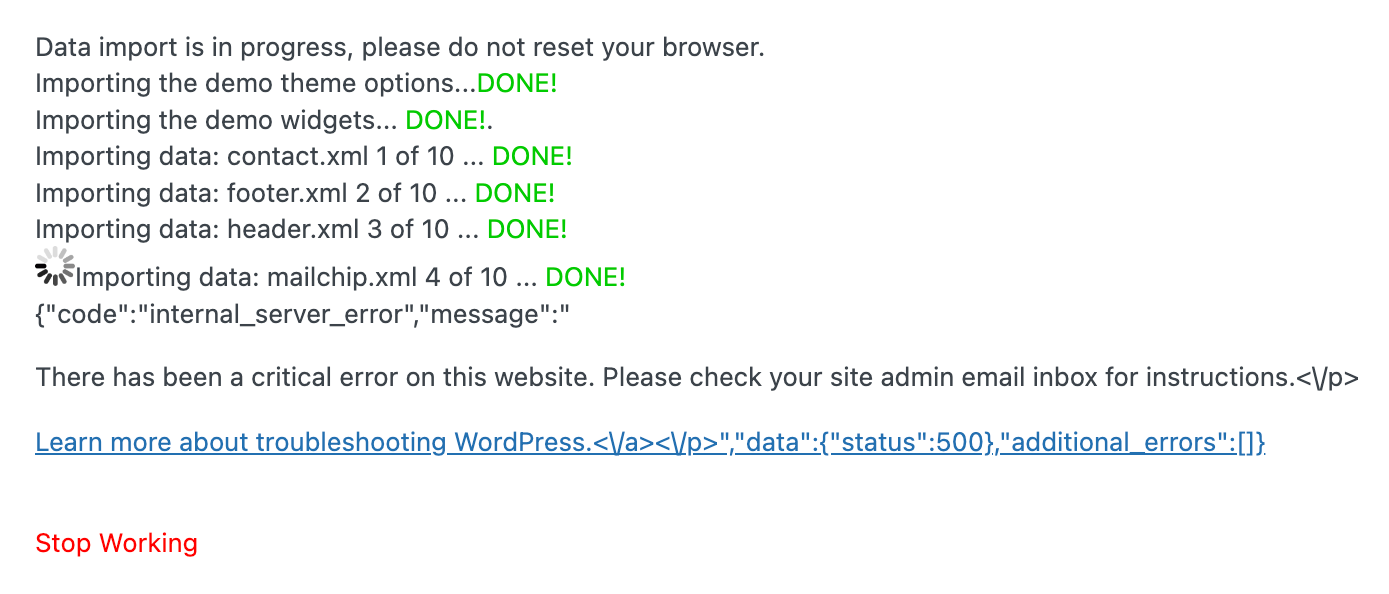
The fix is to raise the PHP limitations by modifying the php.ini file in the root directory, or you can contact your web host and request that they increase those limitations to a bare minimum, as shown below.
max_input_time = 6000memory_limit = 128Mmax_execution_time= 6000post_max_size = 64Mupload_max_filesize = 32Mset_time_limit (600)
2. Change Logo
2.1. Change Header Logo
Login to Admin -> Go to site -> Hover on Edit with Elementor -> Select Header x (x is the sequence number of the header).
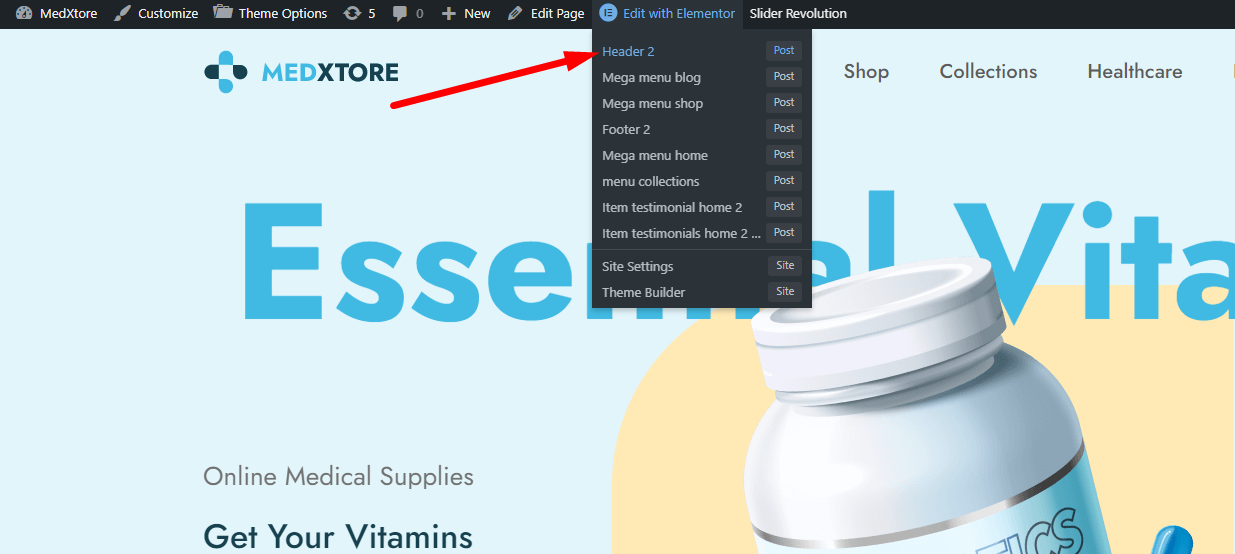
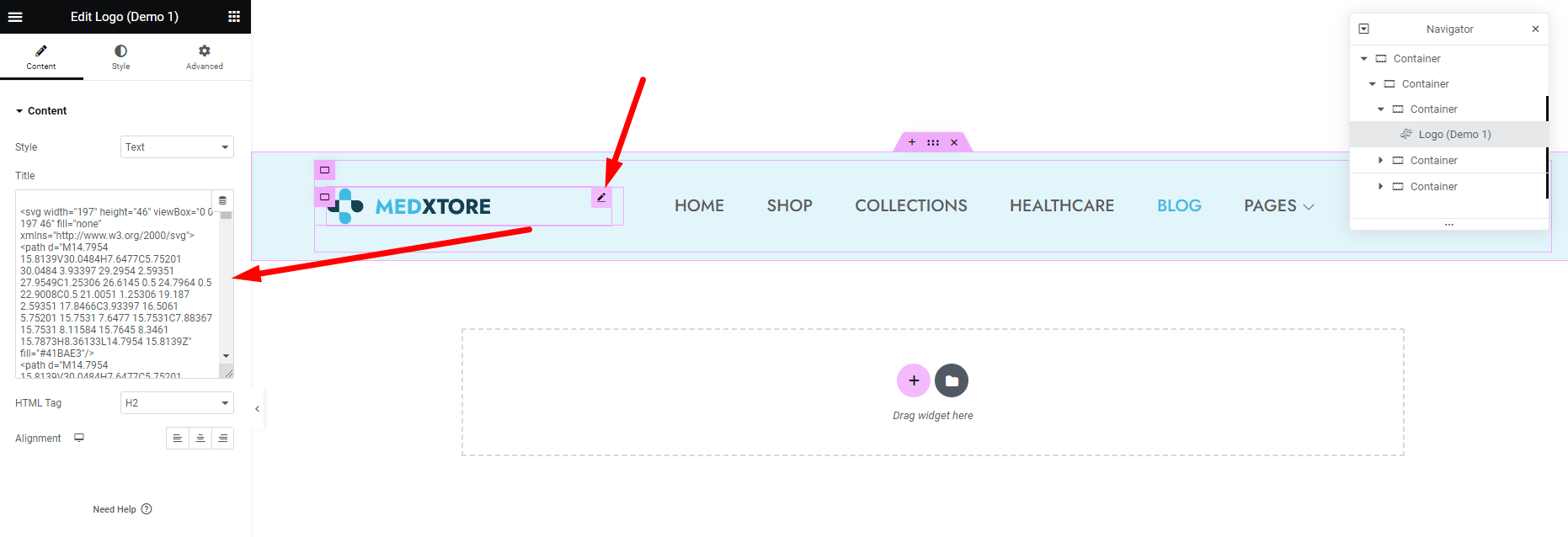
2.2. Change Footer Logo
Login to Admin -> Go to site -> Hover on Edit with Elementor -> Select Footer x (x is the sequence number of the footer).
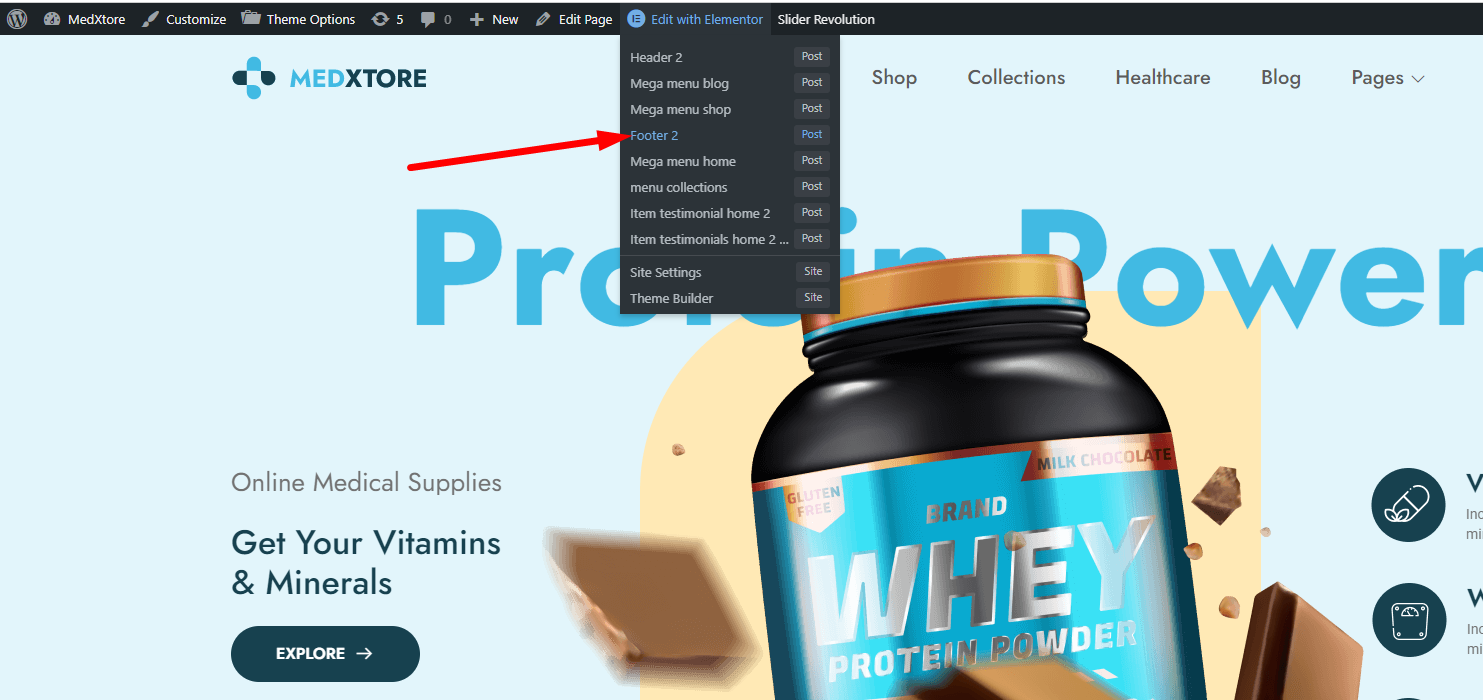
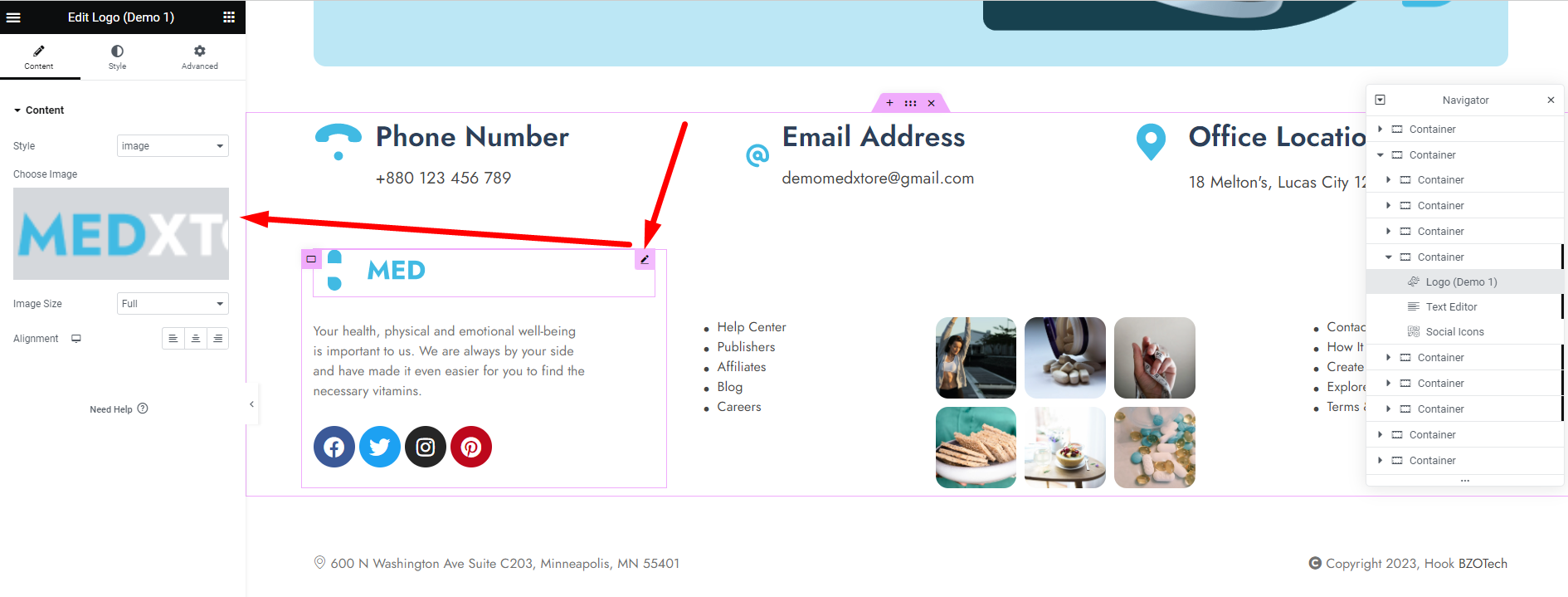
3. Enable Register Page
Go to Admin -> Setting -> General -> Check the option 'Anyone can register'.
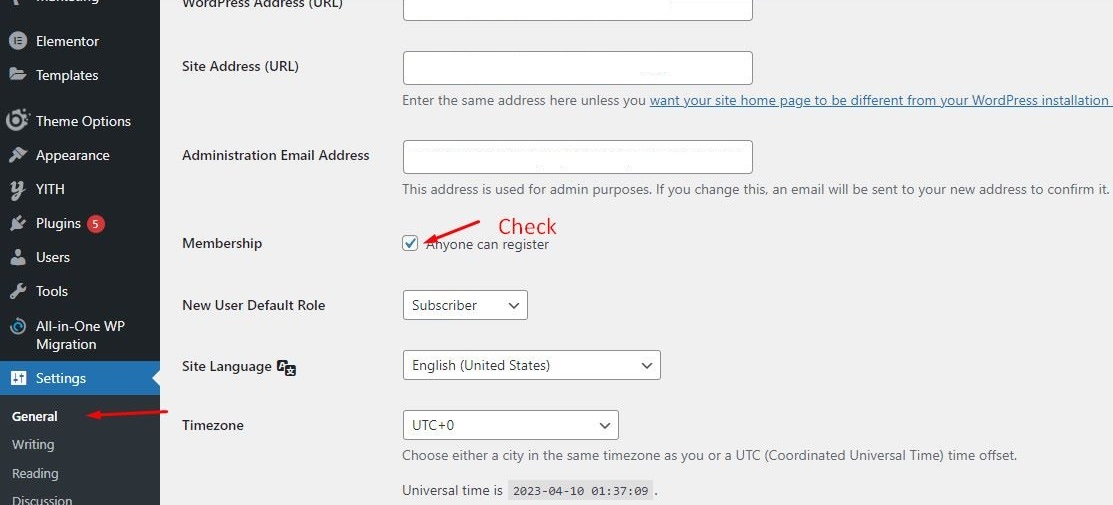
4. Remove ‘Buy Now’ and ‘Support’ Buttons

Go to Admin -> Theme Options -> Basic settings -> Other -> Remove Tool panel.
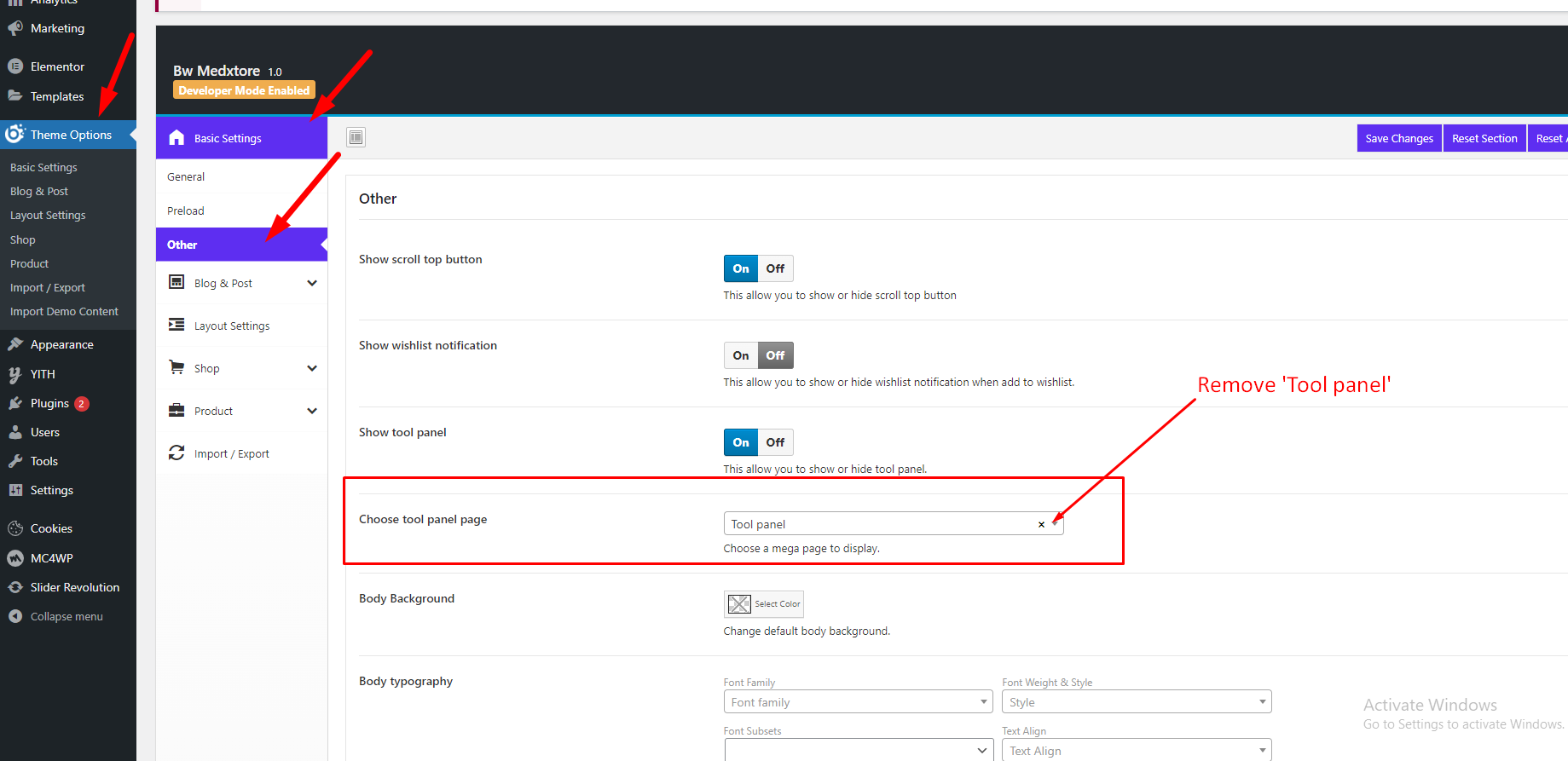
5. Remove/Hide Newsletter Popup
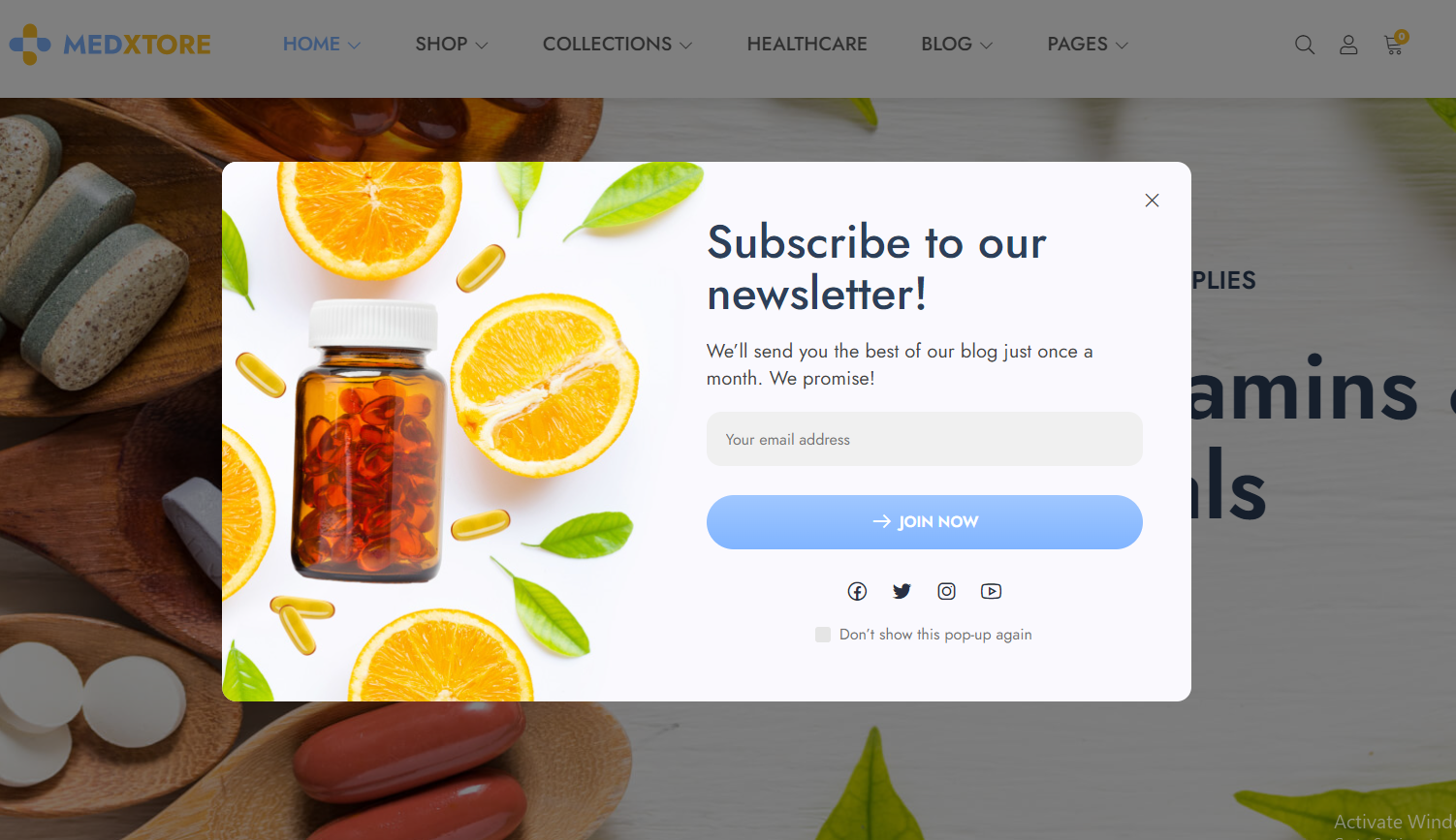
Go to Edit with Elementor -> Scroll down to mailchimp section -> Left sidebar -> Advanced -> Responsive -> Turn off all options.
If you wanna to remove it, simply delete this section.
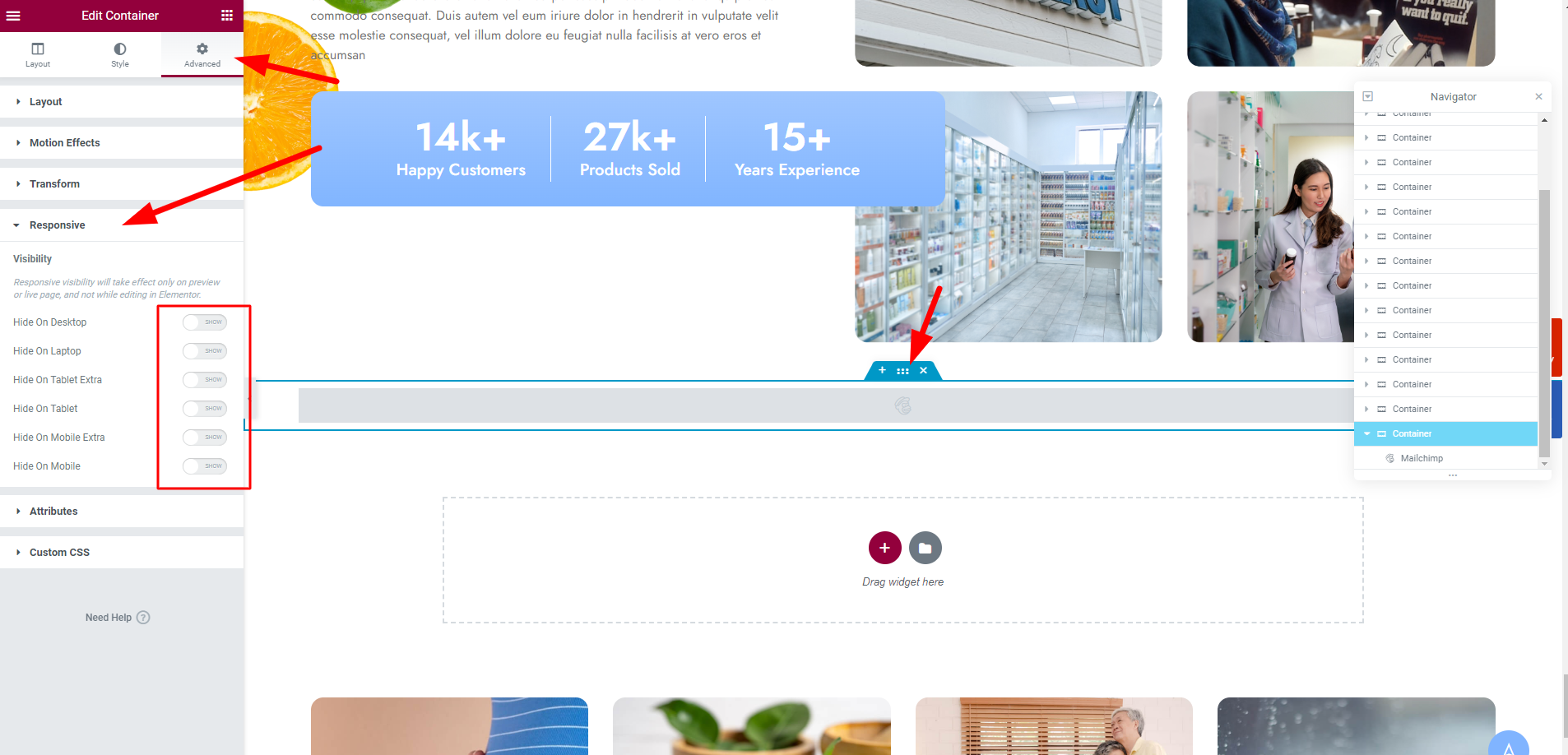
6. Show/hide ‘Back to top’ button
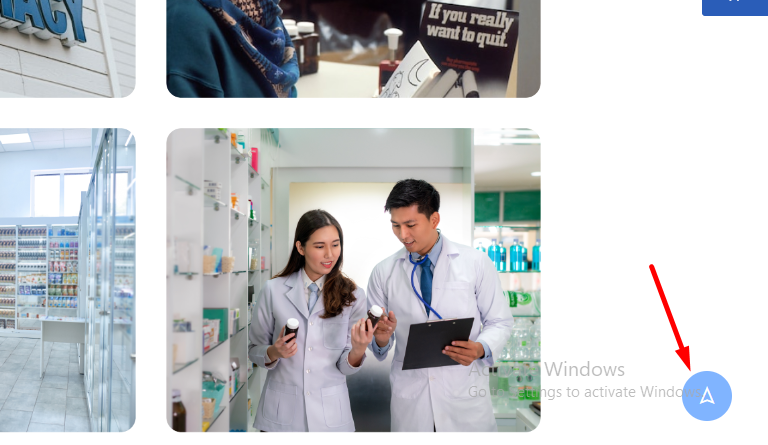
Go to Admin -> Theme Options -> Basic settings -> Other -> Show scroll top button.
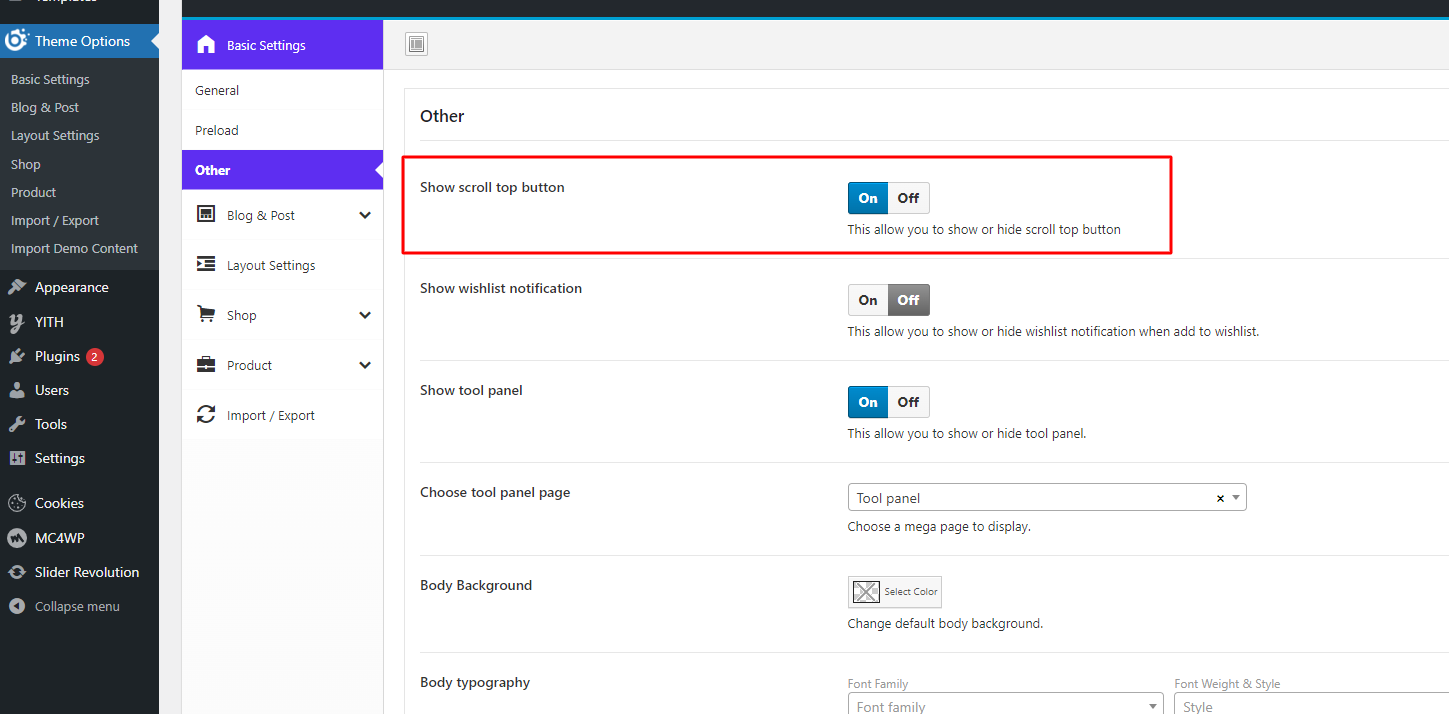
7. Show categories in Category filter
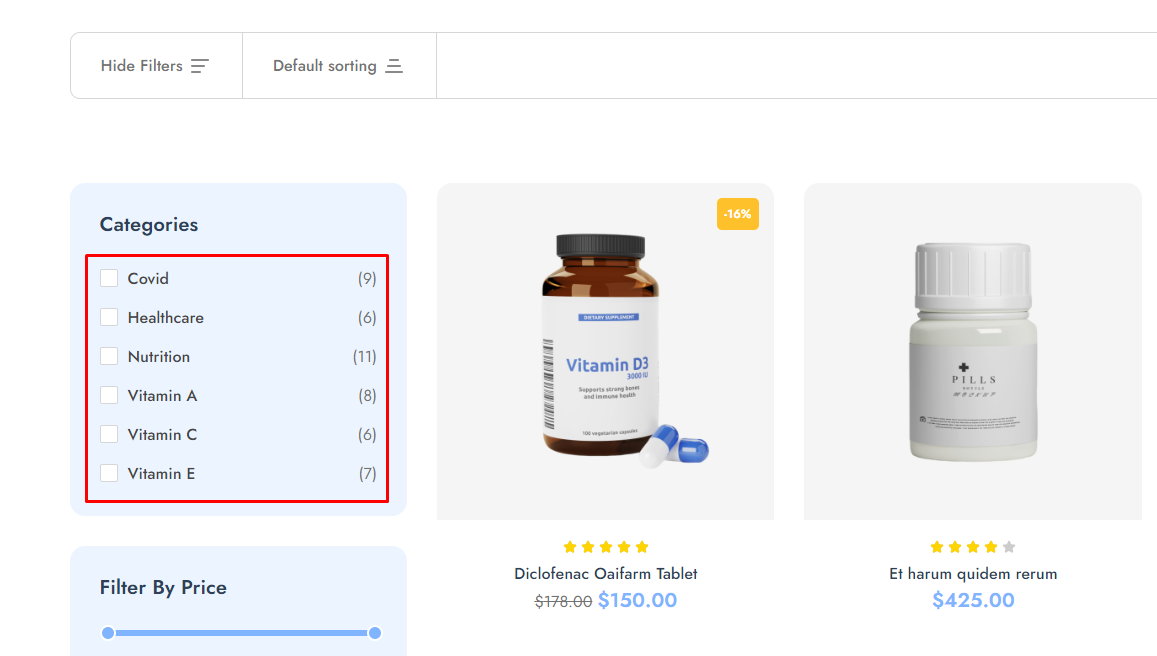
Go to Admin -> Appearance -> Widgets -> WooCommerce Sidebar -> BZOTech Categories Filter.
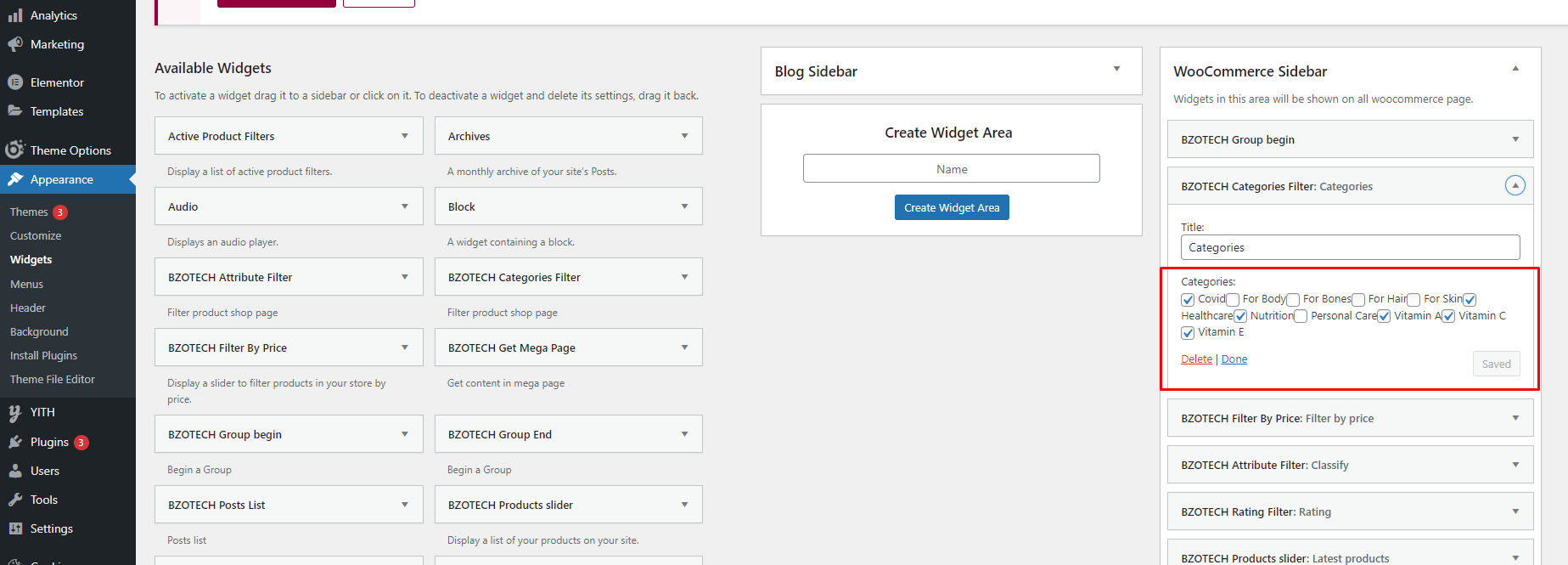
8. Inner pages do not get default homepage header & footer
Go to Pages -> Default homepage -> Edit -> Page Settings -> General Settings -> Unselect header and footer style.
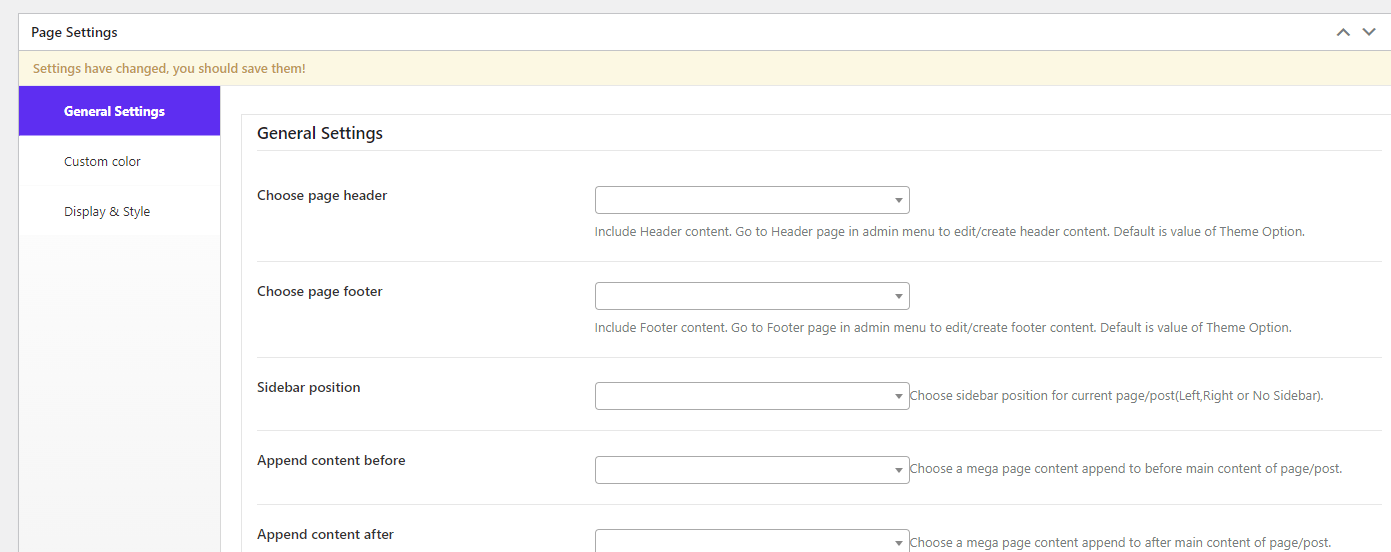
Go to General setting -> select the header, footer of default homepage.
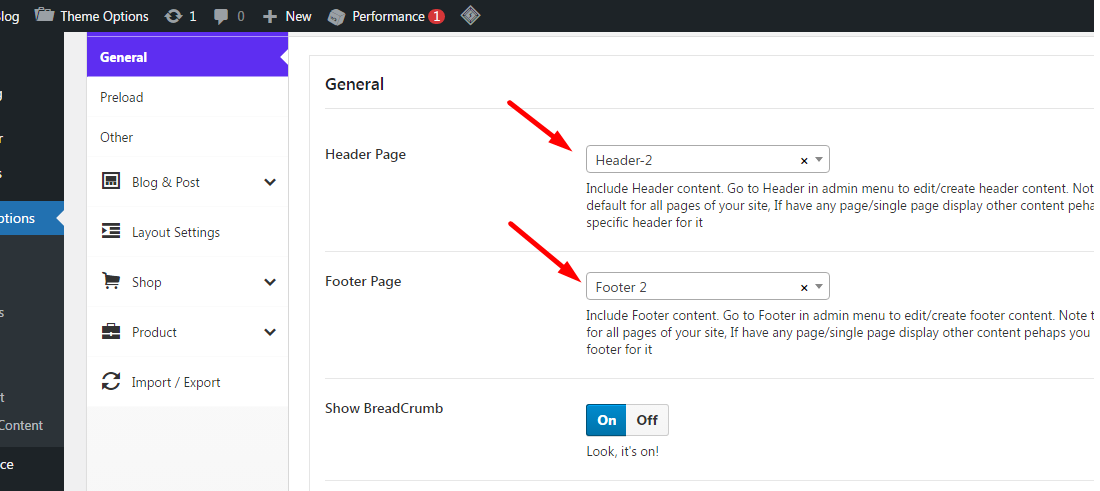
Go to Theme Options -> Basic settings -> Others -> Turn on Section page.
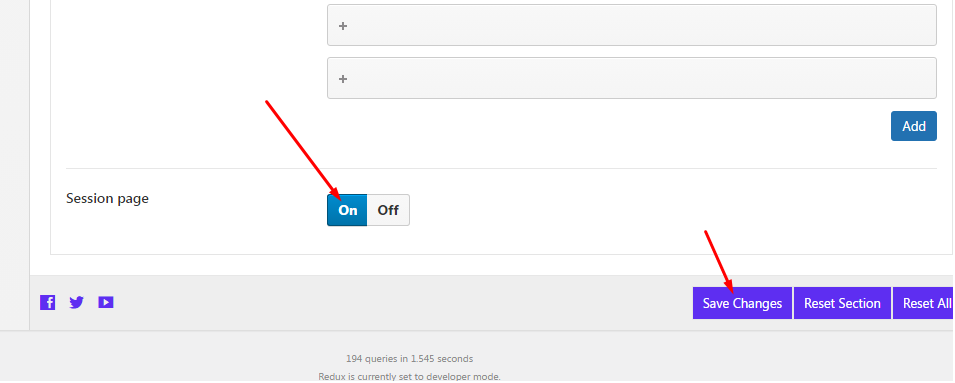
Recommended WordPress Themes
-
Fashion & Accessories WooCommerce WordPress Theme
Original price was: $49.00.$29.00Current price is: $29.00. -
Swimwear WooCommerce WordPress Theme
Original price was: $49.00.$29.00Current price is: $29.00. -
Mens Fashion WooCommerce WordPress Theme
Original price was: $49.00.$29.00Current price is: $29.00. -
Women Fashion Accessories WooCommerce WordPress Theme
Original price was: $49.00.$29.00Current price is: $29.00. -
Women Fashion WooCommerce WordPress Theme
Original price was: $49.00.$29.00Current price is: $29.00. -
Monki – Elementor Fashion WooCommerce WordPress Theme
Original price was: $49.00.$29.00Current price is: $29.00.