1. INTRODUCTION
Magento 2 Popup Login free extension is a lightweight and dynamic Magento module that makes it easier for users by displaying a login popup instead of a new page whenever they click on a certain login/register element. The Free Magento Popup Login extension increases the number of users by encouraging them to create an account if they want to download items or make a purchase.
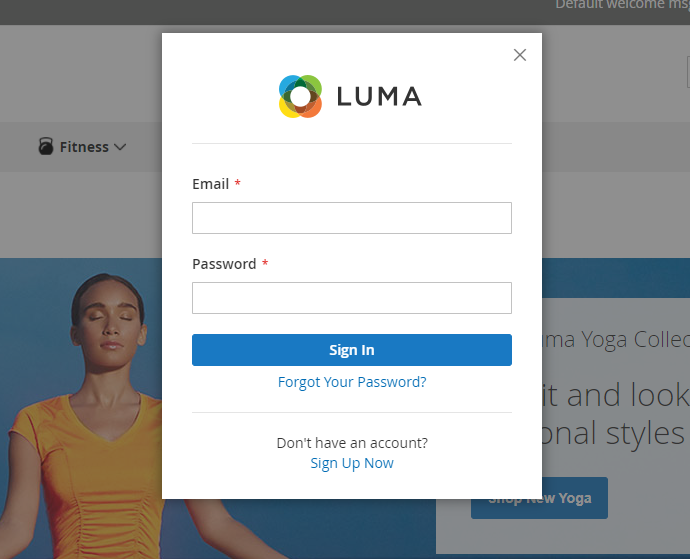
TABLE OF CONTENT
* * * * * * * * * * * * * * * * * * * * * * * * * * * * * * * * *
2. HOW TO INSTALL & REMOVE
This instruction is applied for Magento 2.x.
2.1. Install:
- Extract the package: bzotech-popuplogin-magento2.4.x-v1.0.0
- Copy code to folder root magento (Magento installation folder)
- Go to root magento folder, run commands:
php bin/magento setup:upgrade
Then:
php bin/magento setup:static-content:deploy -f
If you are using Magento Production mode, run the command:
php bin/magento setup:di:compile
2.2. Remove:
Go to root magento folder, run commands:
rm -rf app/code/BzoTech/PopupLogin
Then:
php bin/magento setup:upgrade
And:
php bin/magento setup:static-content:deploy -f
If you are using Magento Production mode, run the command:
php bin/magento setup:di:compile
3. CONFIGURATION
Free Magento 2 Popup Login Extension is extremely easy to configure.
In Admin Dashboad, go to STORES -> Configuration -> BZOTECH.COM -> PopupLogin
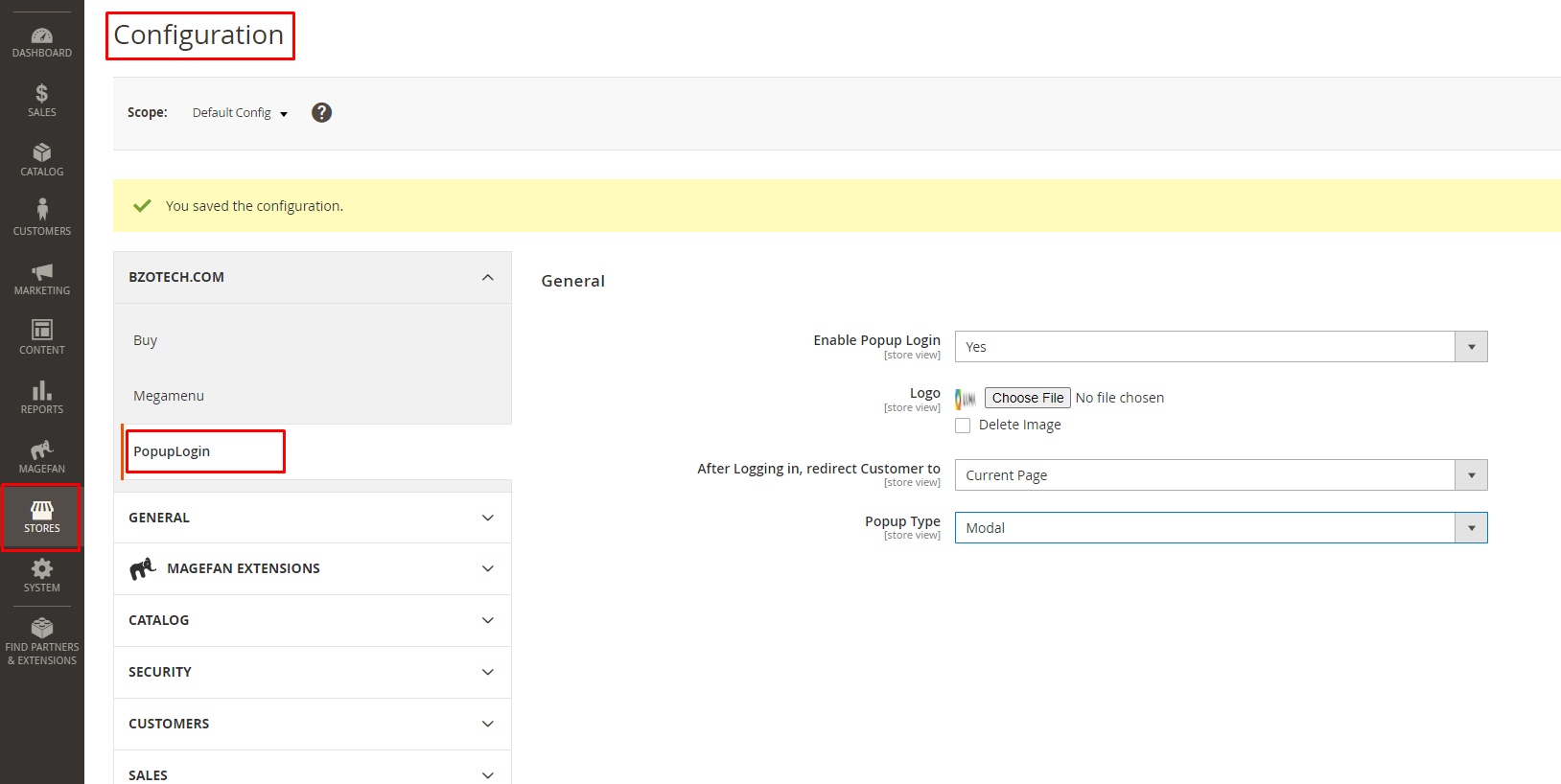
| Config Name | Value | Description |
| Enable Popup Login | Yes/No | Enable or disable this extension at the frontend |
| Logo | Allow to set the site logo | |
| After Logging in, redirect Customer to | Home Page
Current Page My Orders Shopping Cart Checkout Custom Page |
Set the redirect page after clients have successfully logged into their respective accounts |
| Popup Type | Modal
Sidebar |
Show popup form in modal style or sidebar style |
4. SUPPORT
For technical issue support, please contact us HERE.


