If you bought the theme, plugin via the Envato Marketplace you can find your license code (purchase code) in the download section at ‘Download’. Detailed as below:
- Log into your Envato Market account.
- Hover the mouse over your username at the top of the screen.
- Click ‘Downloads’ from the drop-down menu.
- Click ‘Download’ next to the item for which you need the purchase code.
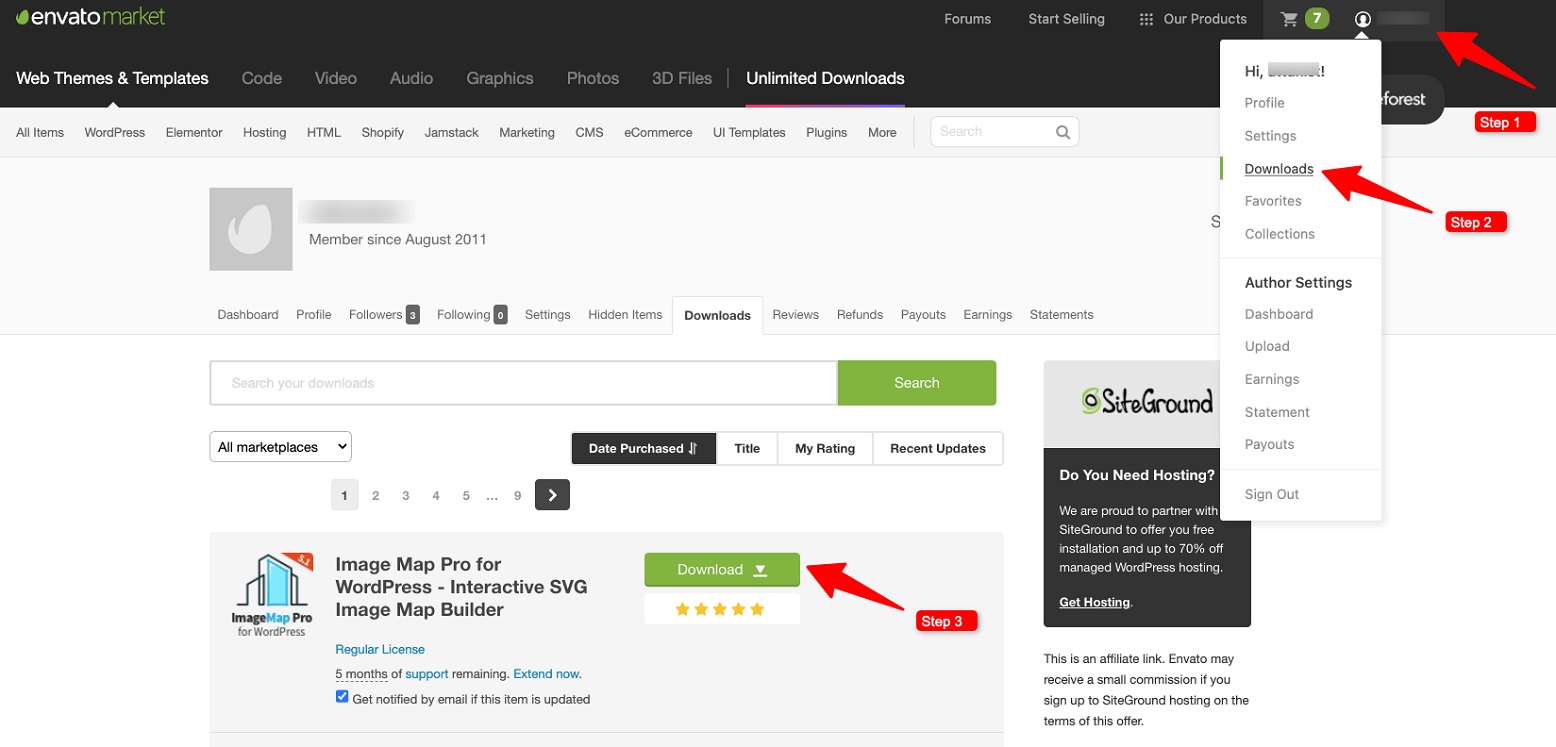
- Click ‘License certificate & purchase code’ (available as PDF or text file).
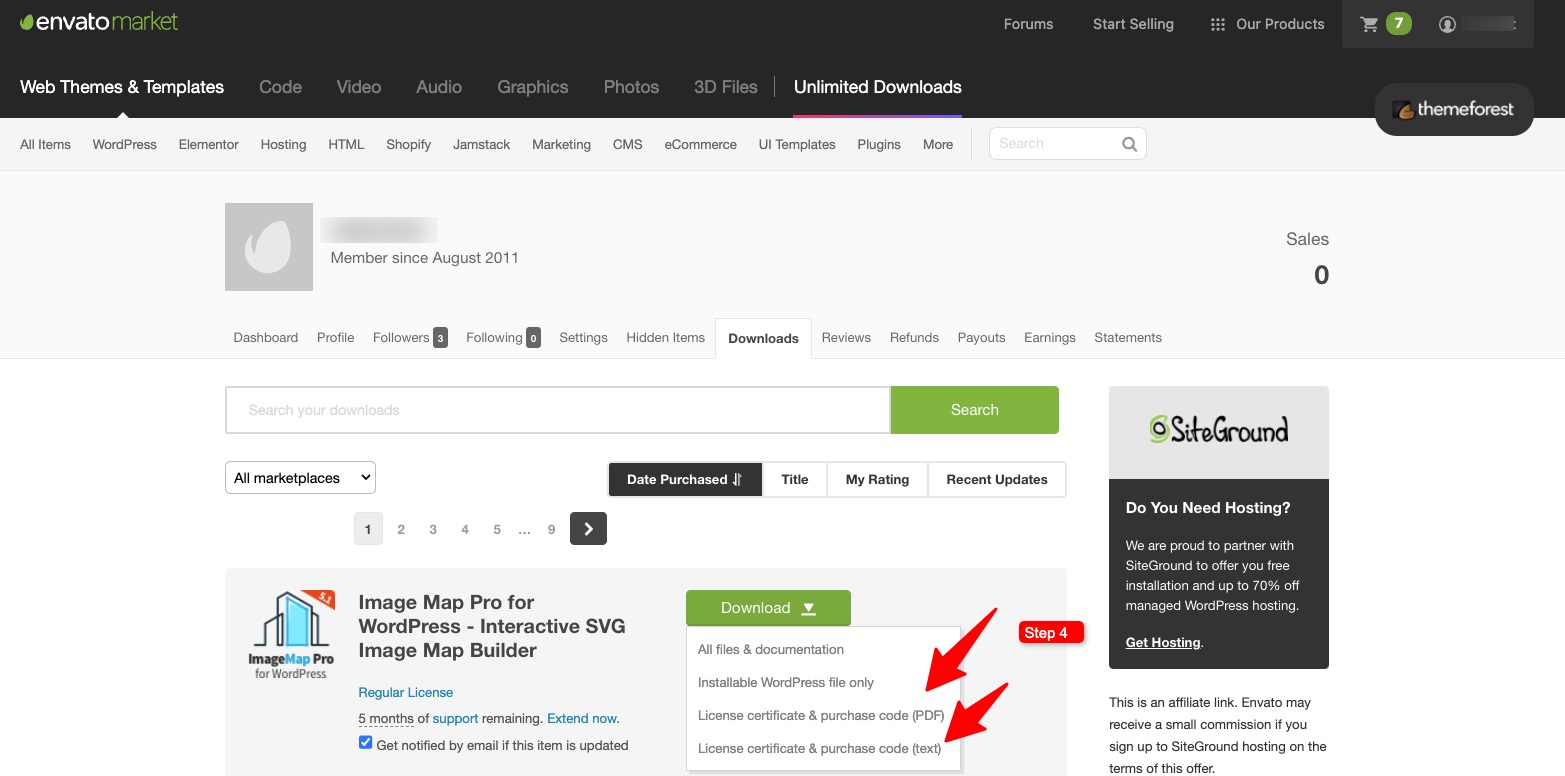
Here is an example of a PDF License certificate and purchase code:



