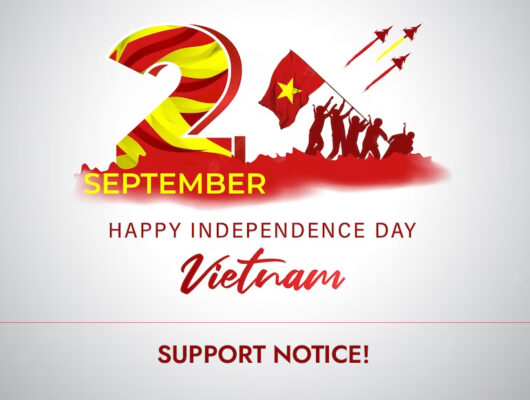React Native is an open-source UI software framework invented by Meta company. It allows developers to leverage the React framework alongside native platform features to create apps for Android, Android TV, iOS, macOS, tvOS, Web, Windows, and UWP.
When developing React Native apps project, you may take use of separated components to cut down on production time and follow industry standards. This concept isn’t exclusive to React Native. It’s really a React principle on which the mobile framework is built.
Because there are so many alternatives, choosing a component library for your new React Native project might be difficult. We’ll go through some of the top open-source React Native component libraries that not only allow you adopt a stable approach but also provide exceptional support for platforms like iOS and Android:
Top React Native Component Libraries
1. Material Kit React Native
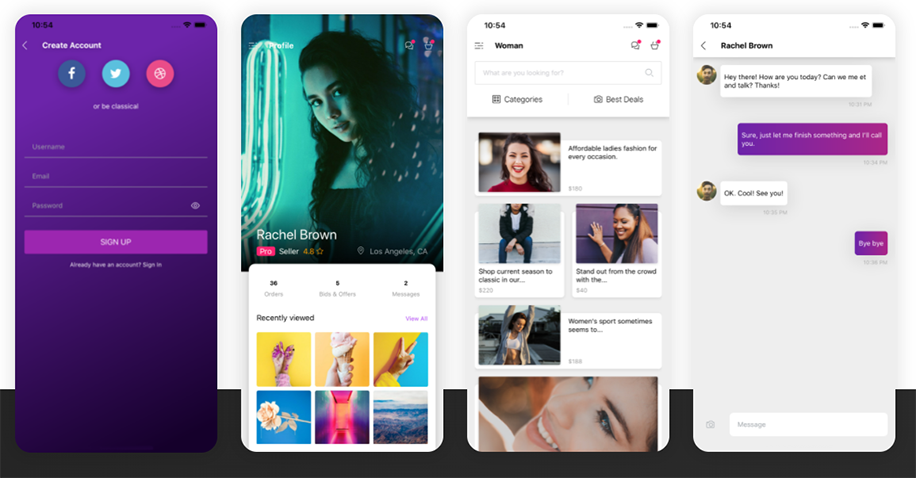
Material Kit React Native provides a material design native app template for free. Based on Galio framework, this library rebuilds the most popular components in order to keep things simple and in line with Google’s material design guidelines. Material Kit React Native is simple to use and comes with over 200 custom elements such as buttons, cards, navigation, and inputs.
By changing the theme, all components may take on color variants. There are also five customized plugins and five sample pages included. It also has a Pro edition, which includes additional sample pages and documentation.
2. NativeBase
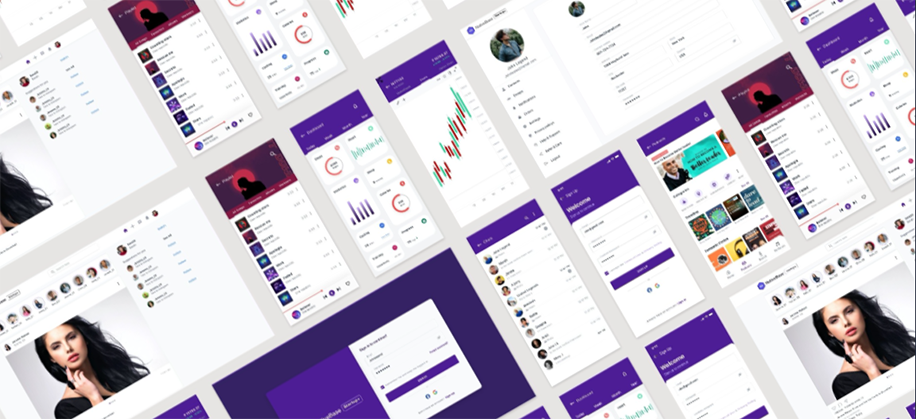
NativeBase is another React Native library that has been around since the beginning. It supports a large number of cross-platform UI components that appear to be production-ready, since they not only give basic support for each normal component but also have predefined settings for many of them, covering practically all potential use cases.
NativeBase library is a wonderful location to start constructing your project because it contains a collection of key cross-platform React Native components. The components are made with React Native and some JavaScript functionality, with characteristics that may be customized. Any third-party native libraries are also available out of the box.
3. React Native UI Kitten

Another open-source library that supports React Native apps is UI Kitten. It’s founded on the Eva Design System and comes with 480+ icons. There are over 20 basic UI components to choose from, and it’s one of the few UI libraries that supports the right-to-left writing style across the board, which is important for worldwide projects. It may also be used on the web.
You may utilize the themes offered or develop your own themes using this eternally free and open source library, all without modifying the code base of the components. Furthermore, you may shift from dark and light themes in the middle of the page without having to refresh it. You can import the components and start using them in your project after installing the UI Kitten package from NPM provider.
4. React Native Elements
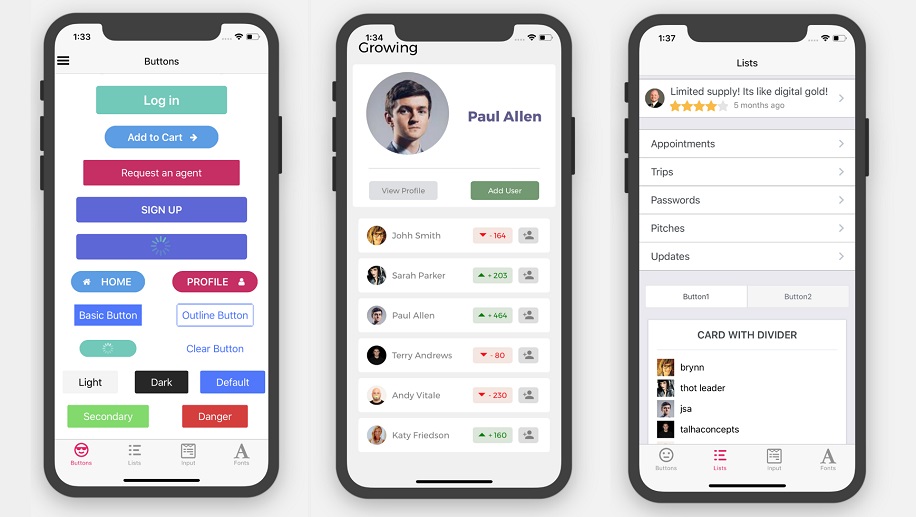
React Native Elements is a cross-platform React Native UI toolkit that brings a variety of fantastic open source UI components together. You may check through React Native Elements’ packages to ensure that the API has a stable overall appearance.
React Native Elements is bundled with pricing, badges, overlays, dividers, and platform-specific search bars. They’re simple to use and quite adaptable. All of the component properties are described in one single area, making it simple to edit or alter the components. It may also operate as a network for small teams working on commercial React Native apps to collaborate on open source projects.
5. React Native Vector Icons
![]()
If you’re seeking for some icons to utilize in your projects, React Native Vector Icons is one of the greatest React Native component libraries. With over 3,000 icons available, you’re sure to find one that suits your needs. Furthermore, the icons may be customized, styled, and extended while being integrated into your project.
TabBar and Toolbar Android as well as image source and multi-style font are supported. It uses the animated library in React Native and combines it with any icon to generate an animated component. If you already have an icon font and a CSS file for it, you can use the generate-icon script to quickly create an icon set.
6. Teaset
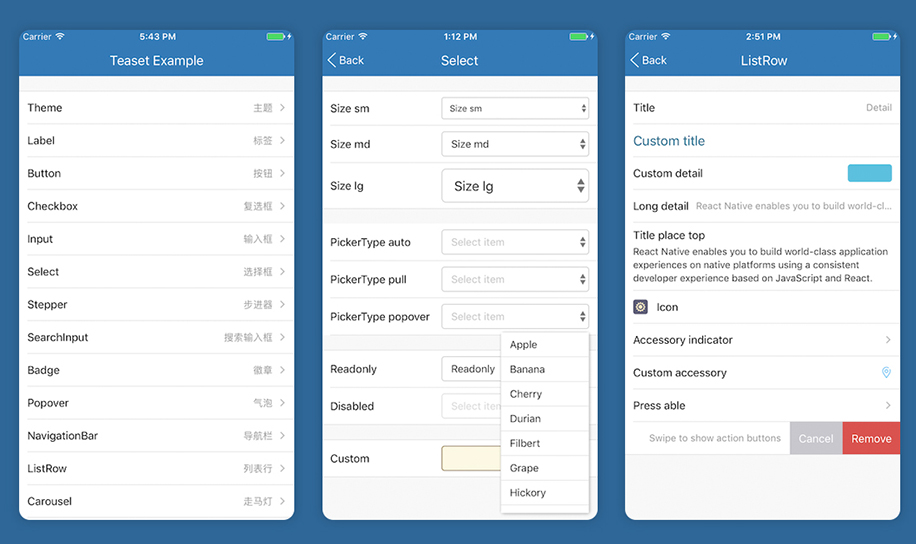
Teaset is a fantastic addition to the React Native component library collection. It’s a user interface library with over 20 pure JS (ES6) component. Teaset is ideal for people who like minimalism and quality product.
Teaset library focuses on the presentation of material and the control of actions rather than its appearance. It includes several standard components, such as Input and CheckBox, as well as some less common ones, such as Stepper, Badges, TabView, and DrawerView. Teaset does not support the web-based.
7. React Native Paper
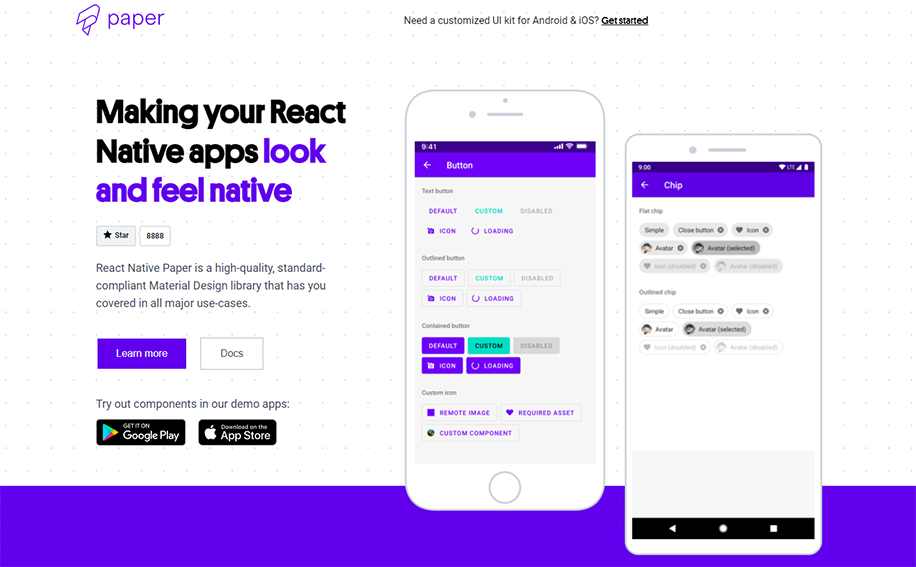
Native React Paper is a Google’s Material Design-based cross-platform React Native UI framework. It provides theming support, and customizable and production-ready components. Paper runs on both the web and mobile devices. Almost any utilize situation may be met using components and interactions. The majority of the details, such as animations, accessibility, and UI logic are carefully captured.
If you want to reduce Paper bundle’s size while using it, you can use the Babel plugin to do so. Babel will remove all modules that your app doesn’t utilize and update the import declarations to just include those that are imported in the component files. React Native Web is also supported by React Native Paper.
8. RNUILIB
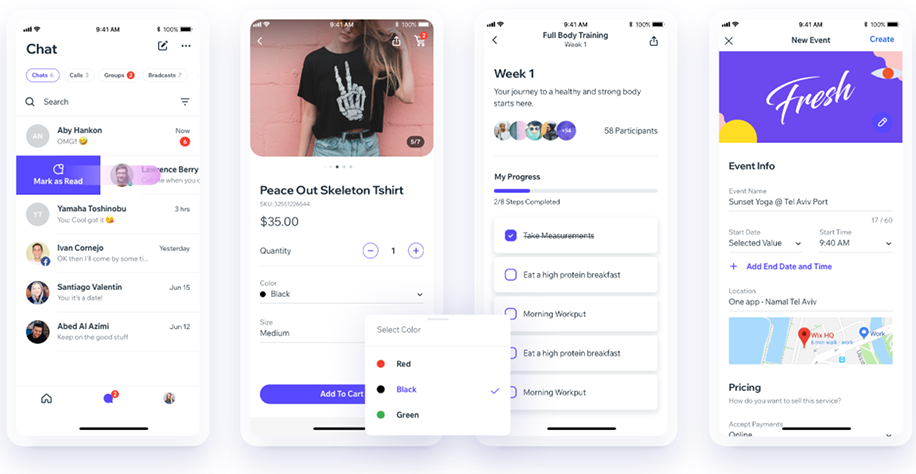
RNUI is a UI Toolset & Components Library for React Native with over 60 components available. You can review out the settings available before using it in your project because all of the components come with live examples.
Some of the components included: An animated picture, a scanner to show progress, avatars to display profile images, simple buttons, gradient slider components and more sophisticated ones like Hints, ColorPicker and Drawer.
9. React Native Material Kit
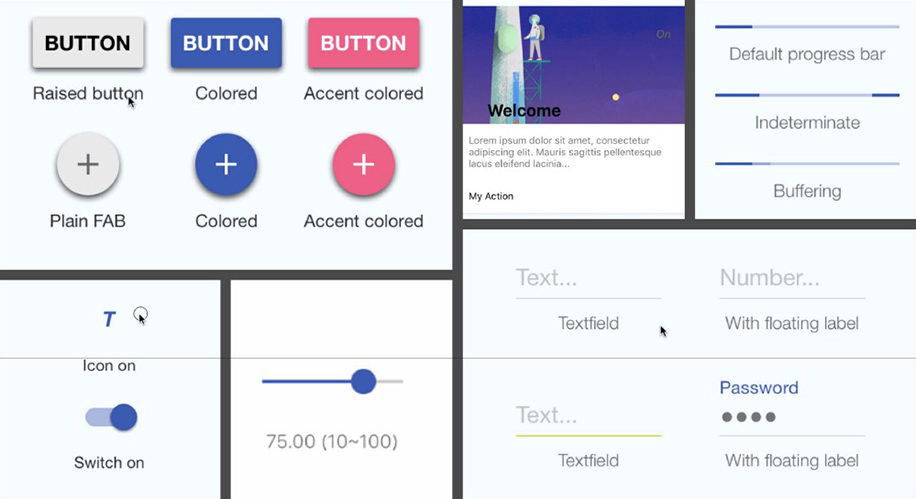
The React Native Material Kit is a library of UI components that brings Material Design to React Native projects rapidly and effectively. There are buttons, cards, range sliders, and text boxes on the inside. Spinners and progress bars for loading are also included, as are toggles for switches, radio buttons, and checkboxes.
To add buttons using prefabricated builders that comply to the Material design light default style, all you need is a few lines of code. You may also use the builder to design unique buttons from scratch. The same may be said of built-in text fields. Not only that, but you may change the global theme to tailor the aesthetics. This will have an impact on all checkboxes and radio buttons throughout the app.
10. React Native Material UI
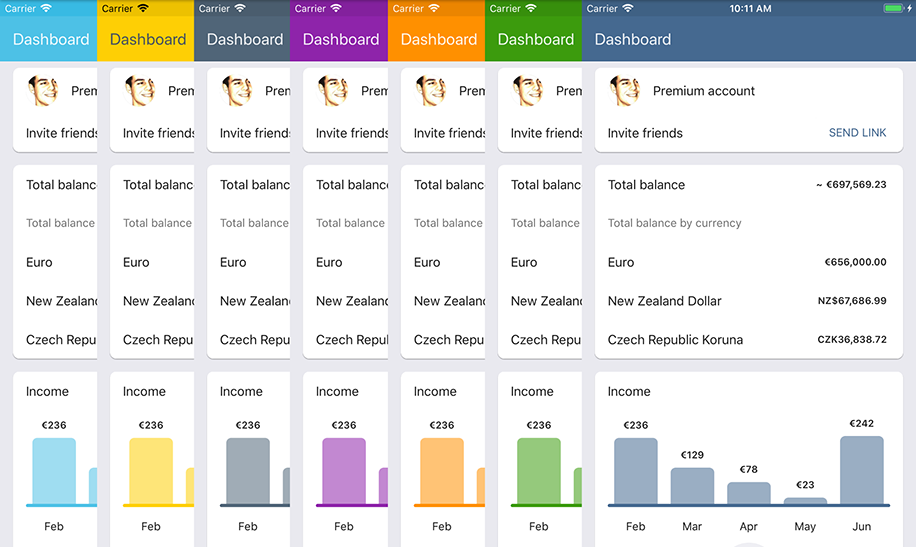
Nearly 20 components are packaged in the React Native Material UI including: action buttons, avatars, subheaders, drawers, dividers, toolbars, and more. Material design is used in the construction of these components, which are very customizable. Any changes you make to the theme can be applied to other components as well, including those you create yourself. Overriding styles can be used to make local adjustments where they are needed.
There isn’t much to do in terms of installation if you already utilize React Native Vector Icons. Otherwise, make sure you have Roboto for iOS and get Material Icons for Android.
11. Lottie for React Native
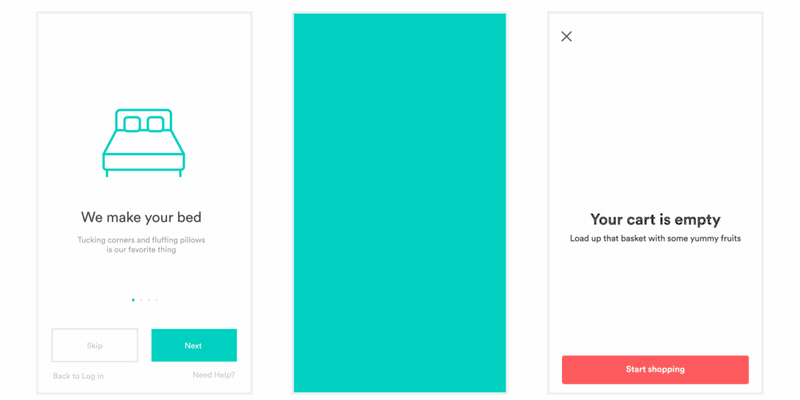
Lottie is an Airbnb’s mobile library that allows you to add animations to your apps. Normally, you’ll need to convert your animations created in Adobe After Effects into a format that can be used in your web app. BodyMovin – an After Effects addon, will exports animation data in JSON format. To render animations on the web, this plugin comes with a JS player. It also works with React Native.
The Lottie libraries and plugins are free to use, and you may utilize the selected selection of animation files to make your apps more appealing and engaging. The animation files are in vector format and are tiny in size. As a result, there should be no significant impact on the operation of your app. Simultaneously, it may brighten up your user interface and make it even more pleasant to the eye.
12. Ignite CLI
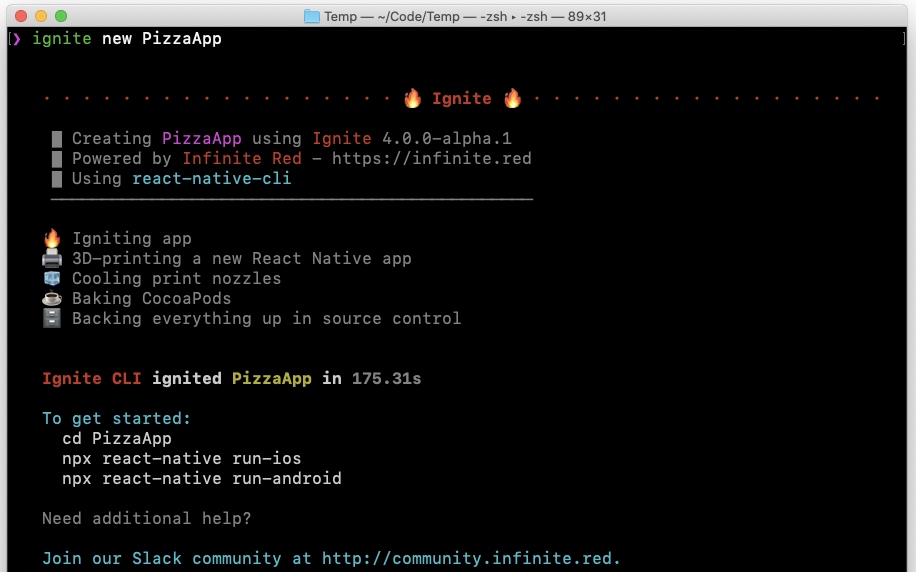
Ignite CLI is an excellent React Native startup package. The default React Native boilerplate makes it simple to create native apps at no expense. It’s simple to assemble and complies to industry best standards, all while allowing you to customize the template files to fit your needs. It works with both Android and iOS. Standalone plugins are also supported.
You may also select from a variety of template files or create your own. You may add application features or develop your own using the modular plugin architecture. There is a example screen will help you tp test 3rd party libraries and create multi-component programs. Regularly used programs developed with core components may also be found on the screen. This page also registers the examples in the component’s files to make it easier to identify the components and make modifications to them.
13. Nachos UI
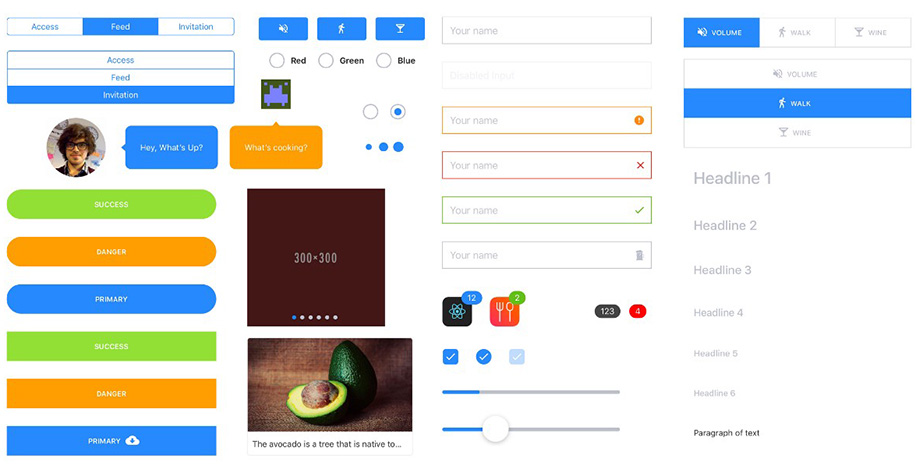
With over 30 ready-to-use components for any JavaScript or React Native project. You don’t have to deal with styling any of the components. Simply copy and paste any of the pre-styled inputs from one component into the other. Select whichever component you wish after installing the Nachos UI kit, import the associated React Native code, and then configure it to fit your project.
Avocode, a fully featured tool for sharing and inspecting Photoshop and Sketch drawings, is used in this free, open-source, and community-driven program. You may use React Native for web for web-based apps as well.
14. Shoutem
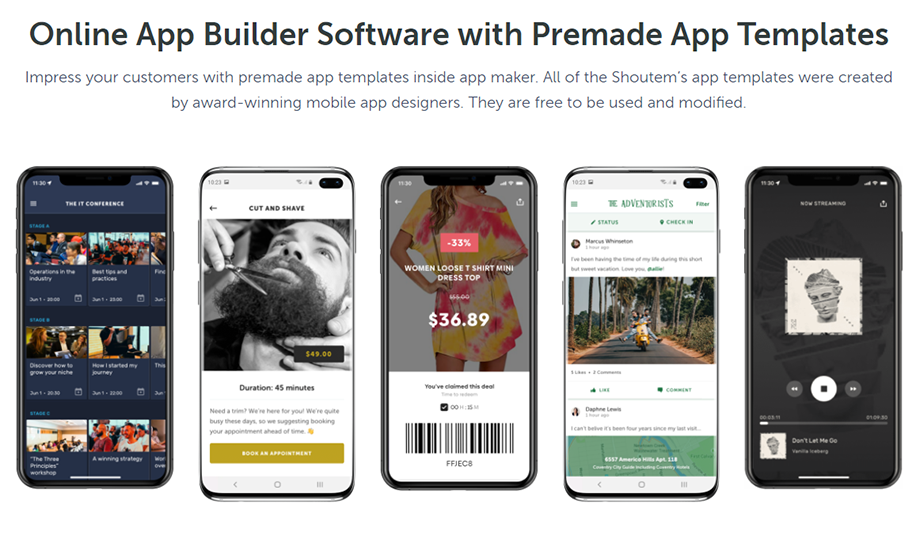
The Shoutem UI kit is an excellent choice if you’re searching for a professional-looking UI for your React Native iOS or Android apps. The Shoutem UI Tool Kit includes an open source library called Shoutem UI.
It contains over 25 configurable and customizable UI components that come with pre-defined styles that support additional components, allowing you to combine them to create sophisticated UIs. It also allows you to use the Shoutem themes library and the animations library to add custom styling and animations.
15. React Native Maps
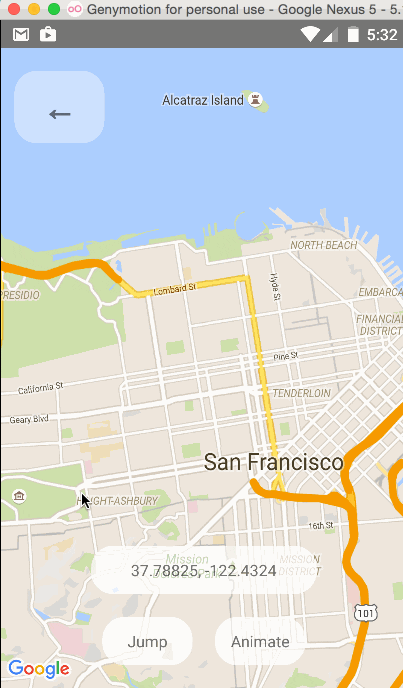
Another excellent tool that provides customized map components for your iOS and Android apps is React Native Maps. Some of the components: MapView, Marker, Polygon, Polyline, Callout, Circle, HeatMap, and Geojson.
You can provide the user with a variety of map experiences by using these components. You are able use the Animated API in conjunction with the components to give them an animated effect. For example, animate the zoom, marker views, and marker positions, as well as display polygons and polylines on the map.
However, React Native Maps only works with the most recent version of React Native. If you want to utilize React Native, make sure you have the most recent version.
16. React Native Gifted Chat
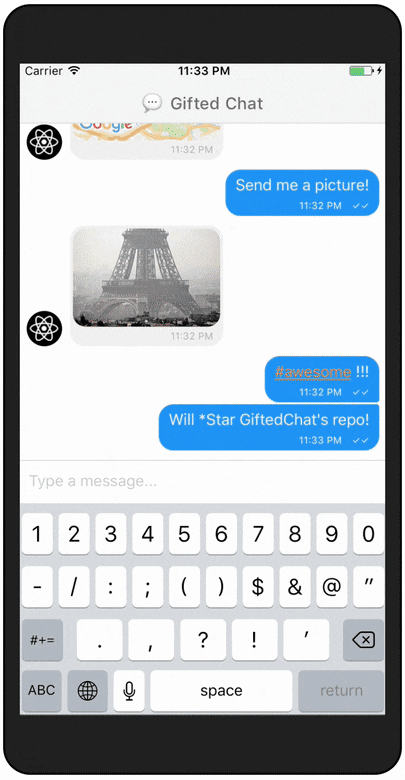
React Native Gifted Chat assists you with creating a React Native Chat UI (and web). It’s written in TypeScript and features completely customizable components for loading previous messages, copying messages to the clipboard, and more. There’s also an InputToolbar that allows users to avoid using the keyboard.
This library supports Avatar as user initials, translated dates, multi-line TextInput, fast reply messages (bot), and system message to improve user experience. There’s also Redux support.
Choosing appropriate component libraries will help you effectively create awesome applications without spending much time and effort. Whether you are a beginner or a senior developer, these tools can help you deal with your projects smoothly.